¶ Services
Services allow you to manage the interconnections between your devices and the enterprise applications you use. Services hold the security credentials and configuration information to facilitate communication with your device or application. Services also provide important status and health information, as well as hold the important event counters.
More information about specific services:
¶ Service List
The service list provides details about each of your defined service.
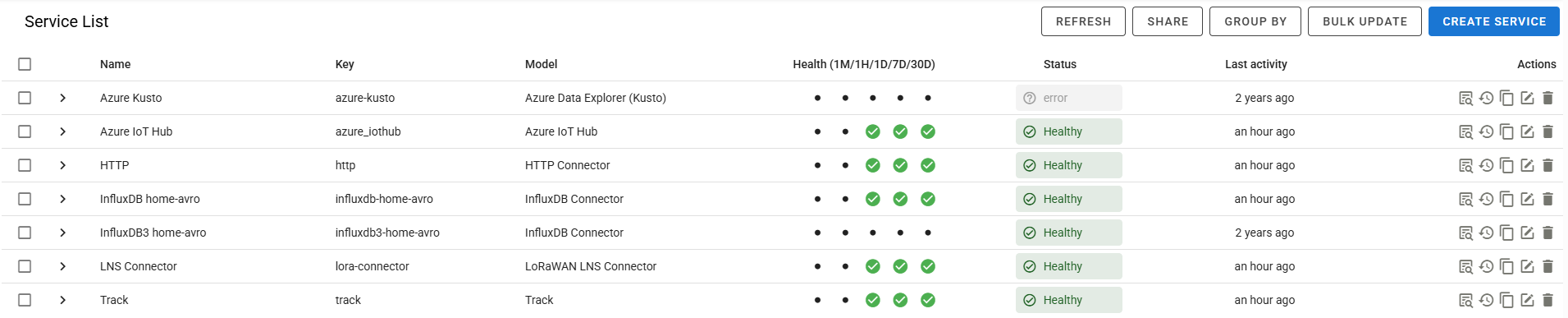
- Carat: Click the carat to expand more details about individual services. Note that all charts show data from the past 30 days.
- Name: Name of the service, this is only ever used for display purposes.
- Key: The key for accessing the service via triggers.
- Model: The model for the service, for example
Azure IoT Hub,LWM2M, etc. - Health: The Health column shows indicators based on the failures in the past minute, hour, day, week, and month <1% failure is green, 1%-50% is yellow, and >50% is red. This gives you a quick view on the health of your services.
- Status: The Status column provides information about the current status of a service.
- Last activity: The Last activity column shows when the service was last accessed. Hover over the value to see the exact time.
- Actions: The actions column provides access to the logs for the specific service, as well as the ability to edit or delete the service.
¶ Service Editor
The service editor is used to edit or create new services.
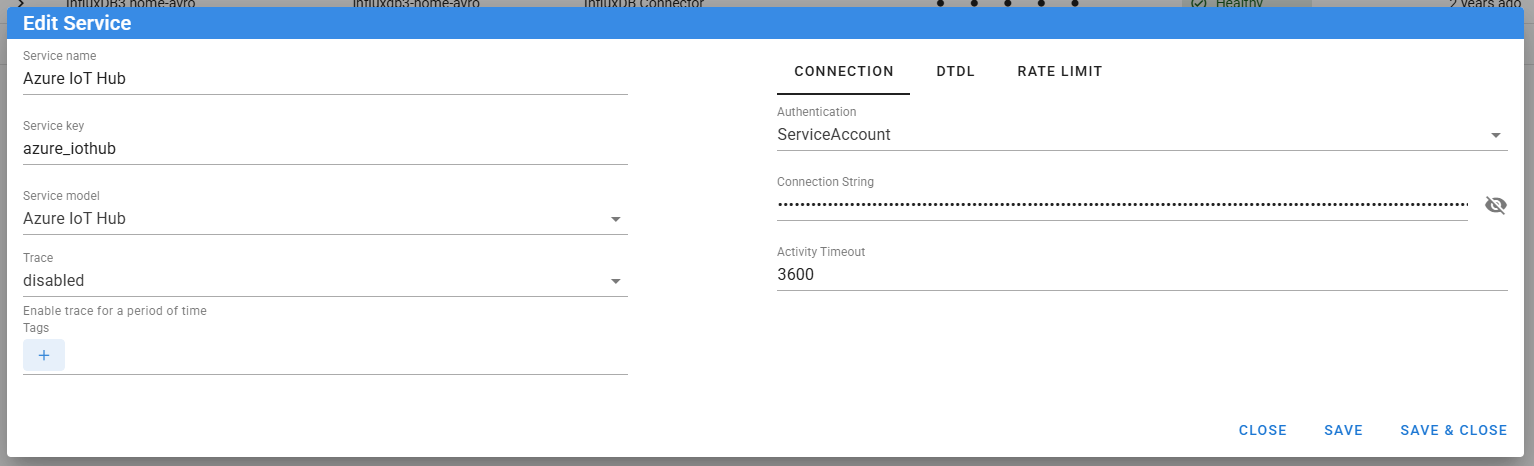
- Service name: Name of the service, this field is only used for display purposes.
- Service key: A unique key within your account that identifies the service, this key is commonly used in triggers to reference an instance of a service.
- Service model: The model for the service, this list will vary based on your account configuration.
- Trace:: Enable tracing on the service, this generally will cause additional logs to be available in the Log Viewer if you are troubleshooting a problem. Trace mode automatically disables after its assigned time.
- Tags: Tags allow you to organize and query for your services.
- General: The parameters will be different for each service, please refer to the individual documentation for the service you are using for detailed information.