¶ Solution Templates
The solution templates allow you to quickly get started with the Tartabit IoT Bridge. The templates provide quick out-of-the-box configurations for common scenarios and can serve as an excellent starting point for your application.
¶ Find the right template
You can navigate the available solution templates easily to find the one that best suits your use case.
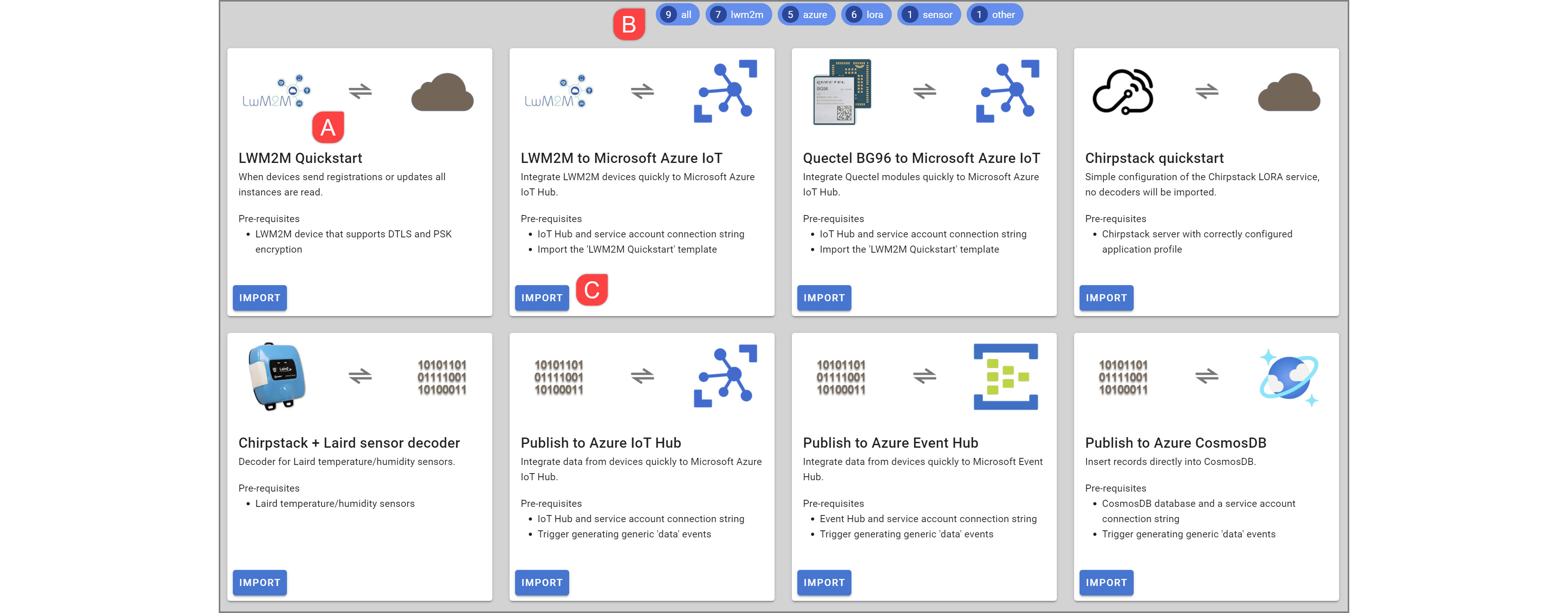
- A: Each card represents a template that can be imported. Note that some templates overlap in functionality and cannot be safely imported on-top of eachother.
- B: Filter the solution templates by tag to find those most relevant to you.
- C: When you've found an interesting template, click import to open the import dialog.
¶ Importing a template
Templates are not fixed entities, they can be customized before they are imported. Once you click import you will get a dialog similar to the following:
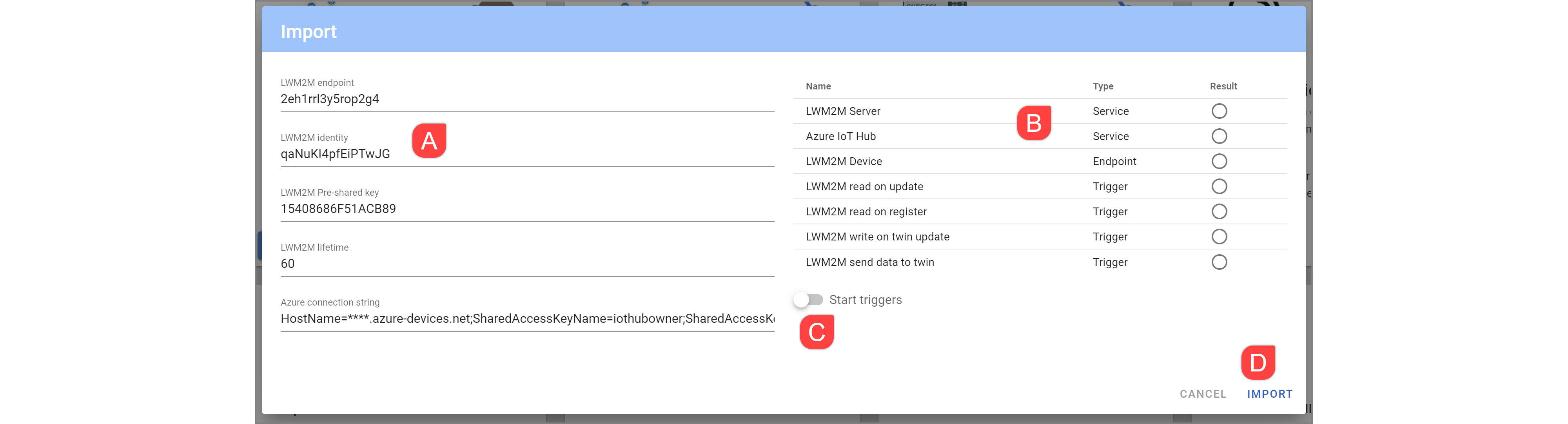
- A: The input parameters will be different for each template, they are all considered required and must be populated.
- B: The table on the right shows the list of objects that will be imported, they can be Services, Endpoints, or Triggers.
- C: If you want to start the triggers immediately, then activate the slider. Without this step the template will not function correctly, but you may want to inspect the triggers prior to starting them.
- D: When you are ready, click import to apply the template.