¶ Connecting to Azure IoT Hub
Below you will find information about how to connect Azure IoT Hub. In this guide we will be using a service account to connect to the IoT Hub. The IoT Bridge will automatically create any devices that are required when they first attempt to communicate.
If you already have an IoT Hub defined, you can skip to step #2.
¶ 1. Create an IoT Hub in Azure
This is a basic guide to creating an IoT Hub in Azure, for a detailed walkthrough from Microsoft, check out the following link:
https://docs.microsoft.com/en-us/azure/iot-hub/iot-hub-create-through-portal
- Login to the Azure Portal.
- Click
Create a resourceat the top of the page. - Select
IoT Hubby Microsoft. - Click
Create. - Fill in the parameters as described below.
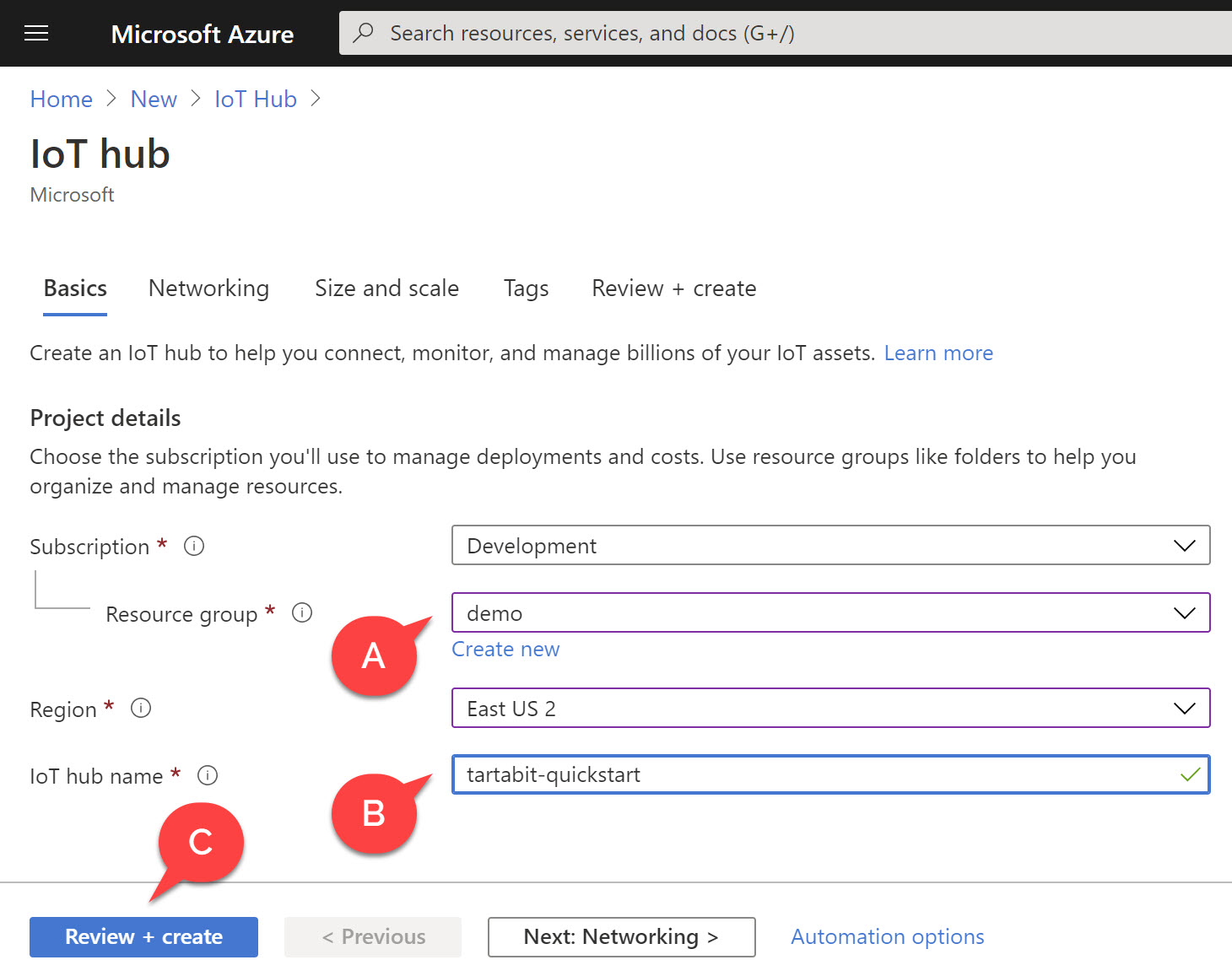
- A: Select an existing resource group or create one.
- B: Provide a unique name for your IoT Hub.
- C: You can skip the other tabs and create a new Hub.
- Create your IoT Hub and wait for the process to complete before contuing to the next step.
¶ 2. Retrieve your IoT Hub connection string
- Navigate to your new Azure IoT Hub.
- Click Shared Access Policies.
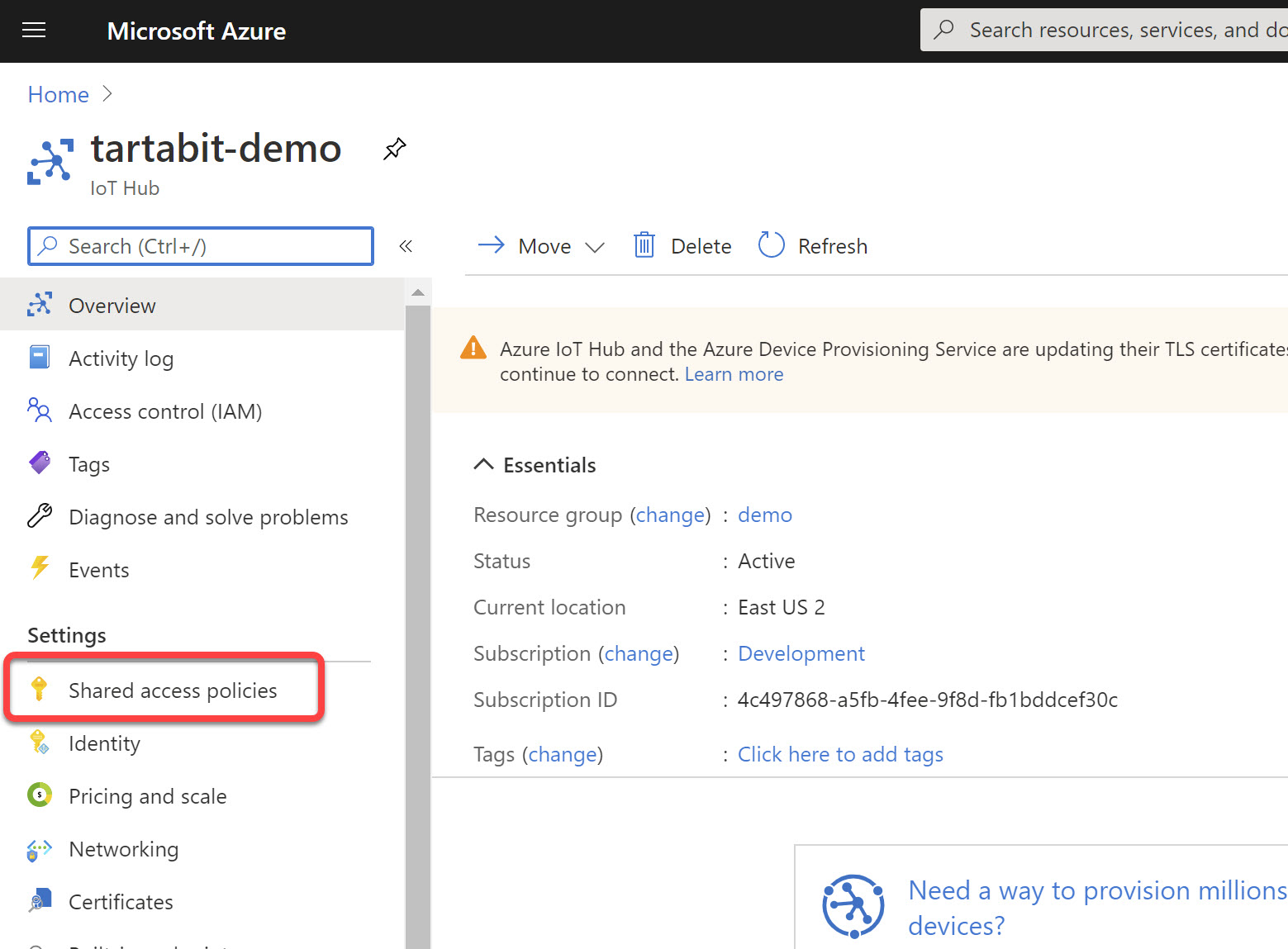
- Select iothubowner (this is required because the IoT Bridge will automatically provision devices in the IoT Hub as they are needed).
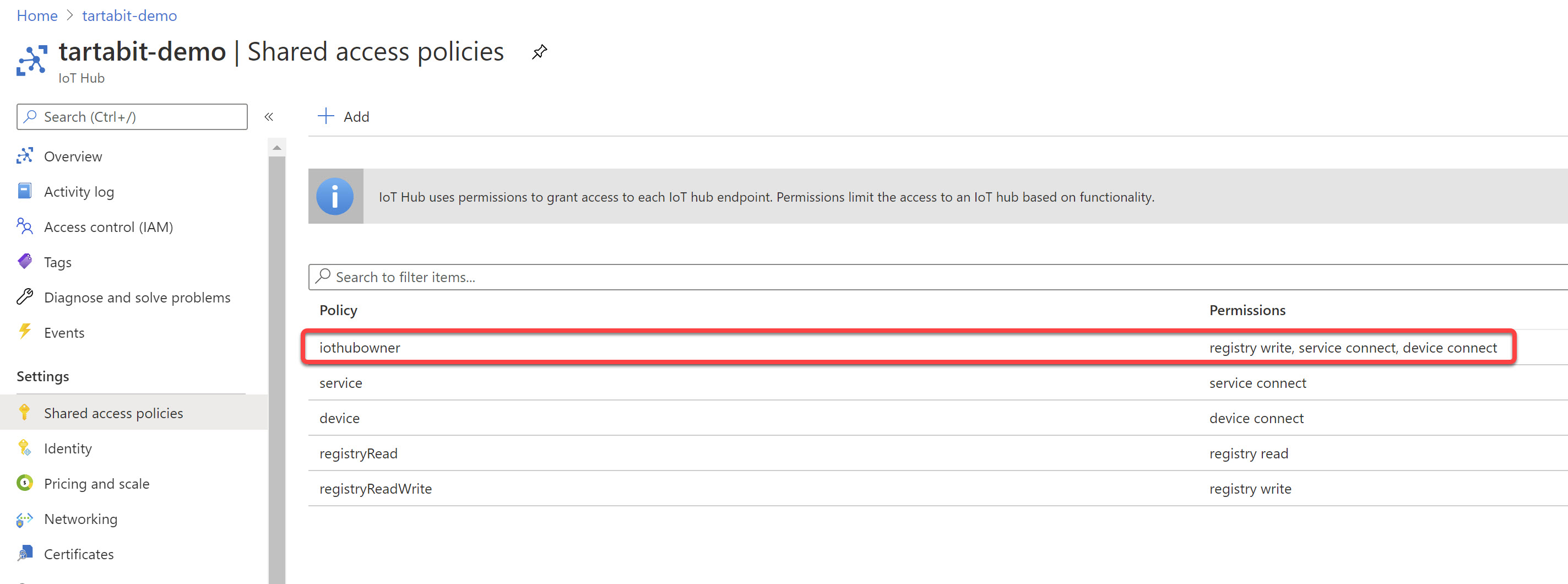
- Copy the Connection string - primary key value and save it for later.
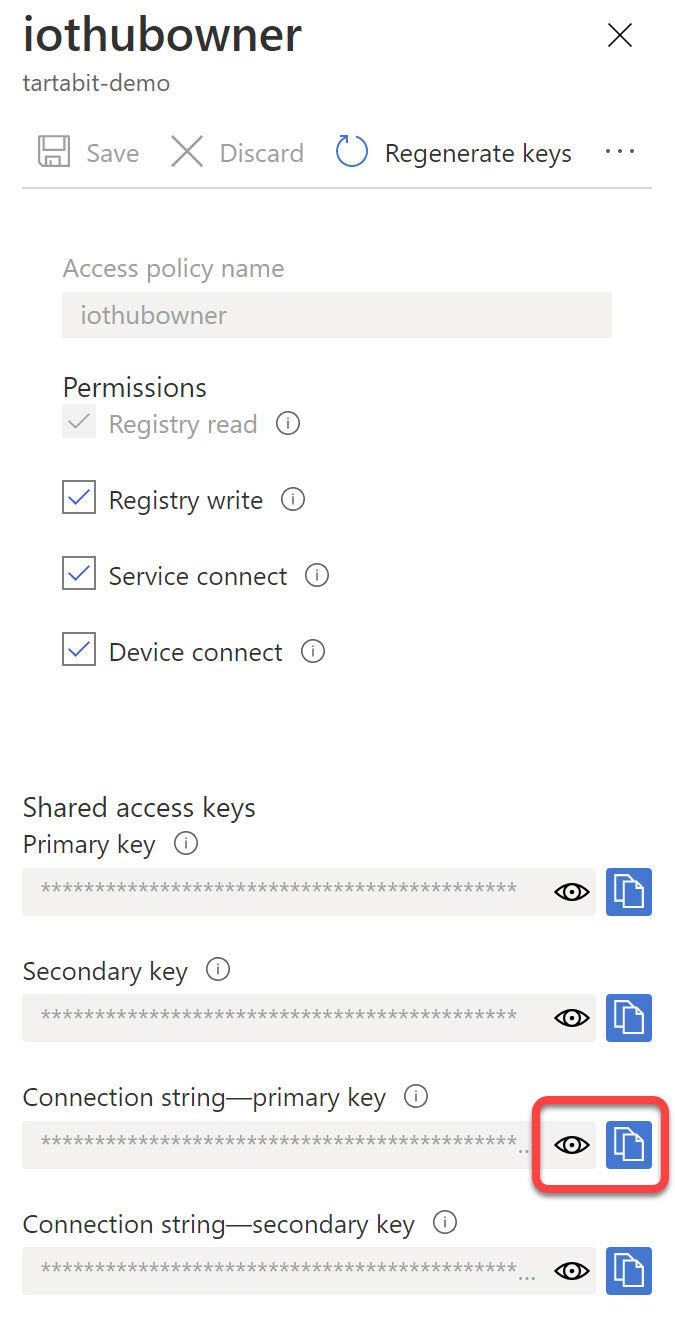
¶ 3. Creating the IoT Bridge Service
- Login to the Tartabit IoT Bridge
- Navigate to Services
- Click
New service. - Fill in the new service definition
- Fill in the
Service name,Service keyfields. - Select the service model
Azure IoT Hub. - Set
AuthenticationtoService Account. - Set
Connection Stringto the connection string you retrieved above.
- Click
Saveto create your new service connection.
¶ Next steps
With these steps complete, you can use the standard Azure IoT Hub functionality to build your application, whether it is LWM2M or LORA based devices.