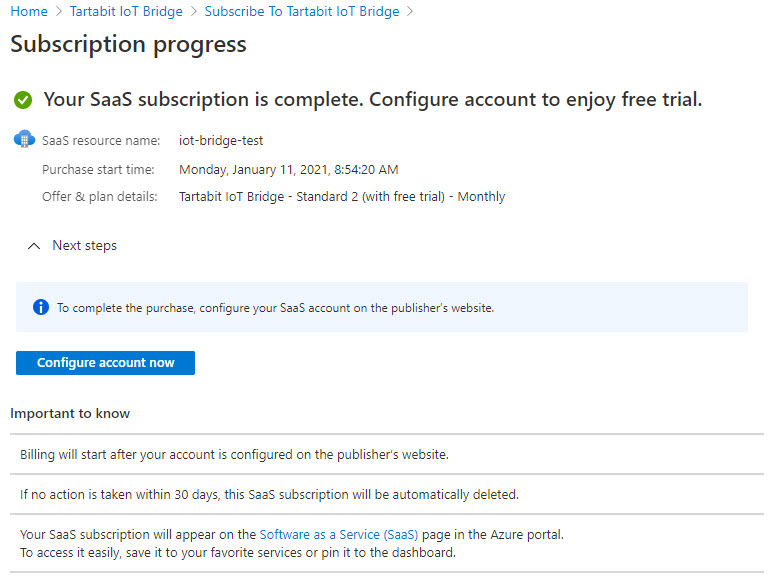¶ Create an account
This guide will walk you though creating an account on the Azure Marketplace.
¶ Pre-requisites
- Microsoft Azure subscription.
- Credit card registered on your Azure account for billing.
¶ 1. Find the Tartabit IoT Bridge on the Azure Marketplace
Navigate to the following link: https://azuremarketplace.microsoft.com/en-us/marketplace/apps/tartabitllc1600893492587.tartabit-iot-bridge
¶ 2. Click Get it now on our store listing
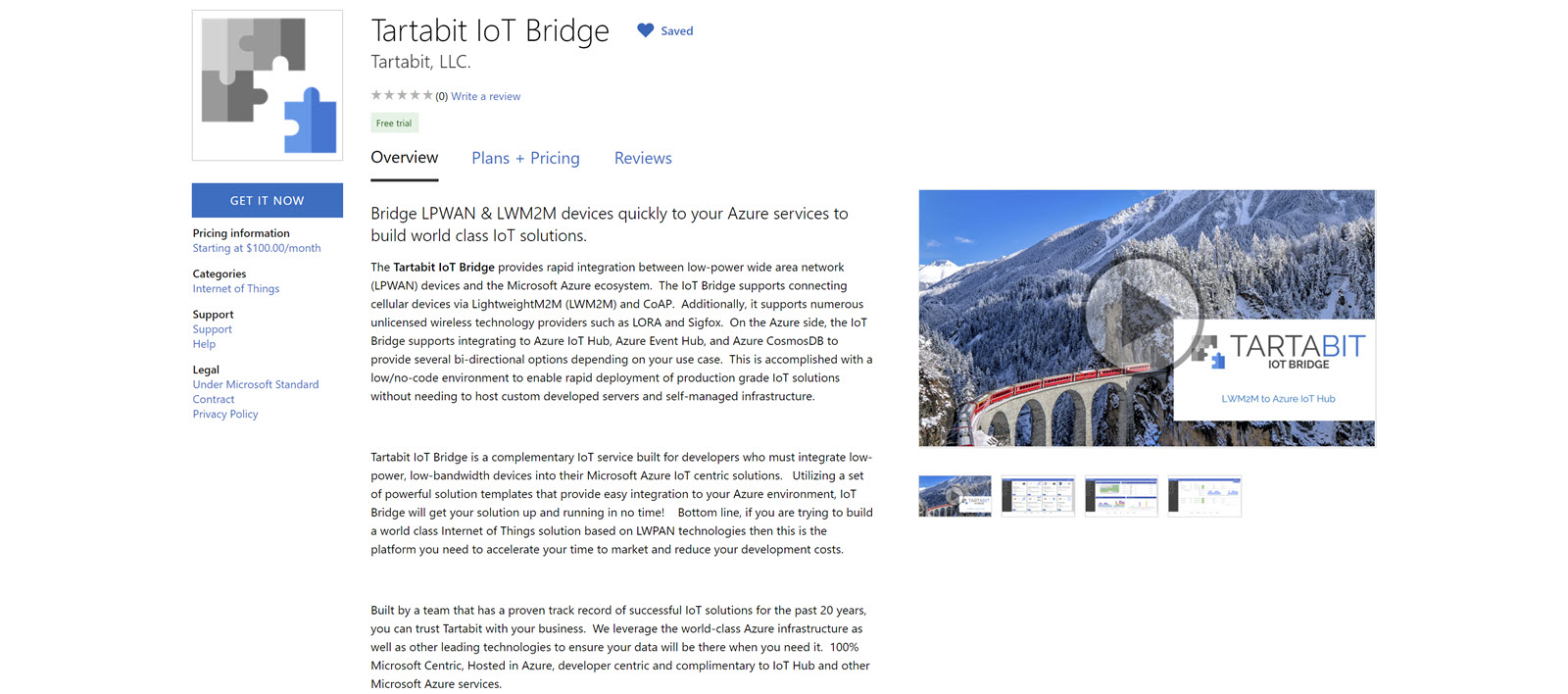
¶ 3. Select the correct plan
We recommend starting with the Standard 2 (with free trial) plan that includes a 30 day free trial.
¶ 4. Click Set up + Subscribe button
This process can take Microsoft up to 15 minutes to complete, while in progress, the Configure account now button will be greyed out. You will receive an email from the Azure Marketplace when the process is complete.
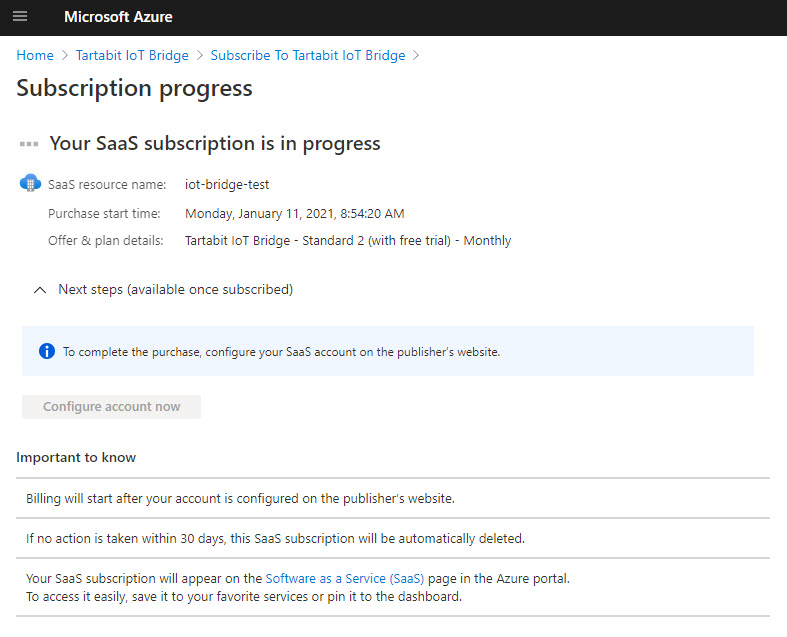
¶ 5. Click Configure account now to login to the Tartabit IoT Bridge
When complete, the Configure account now button will be enabled, click it to login to the Tartabit IoT Bridge.