¶ Connecting to Azure IoT Central
Below you will find information about how to connect Azure IoT Central. In general, we will use DPS Group Enrollment to facilitate connecting from the IoT Bridge to Azure IoT Central.
¶ Retreiving IoT Central credentials
- Login to your Azure account.
- Open your IoT Central application.
- Navigate to
Device connectionwithinAdministration.
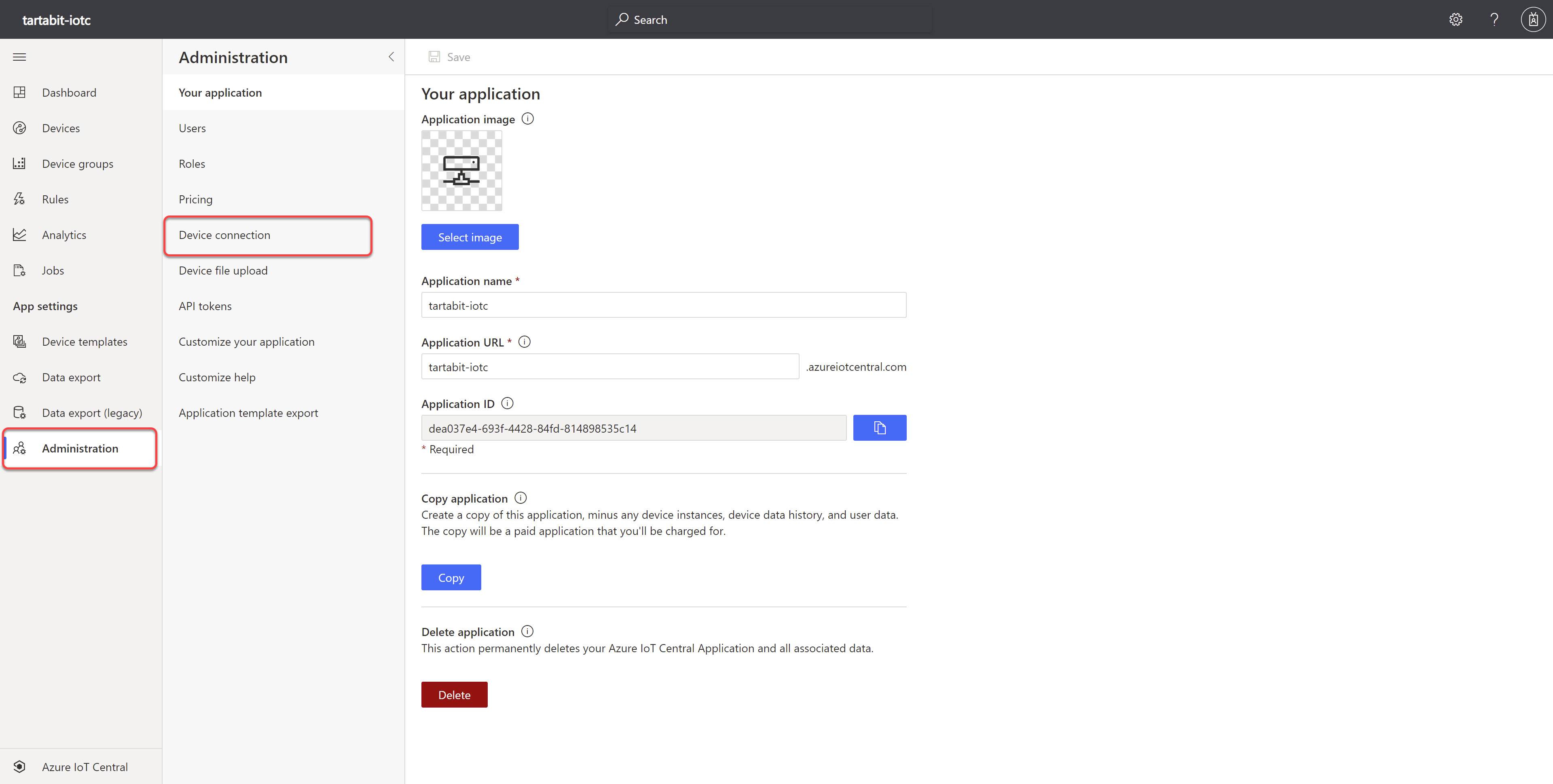
- Note the
ID Scopefor your application for later, and open theSAS-IoT-Devicesgroup.
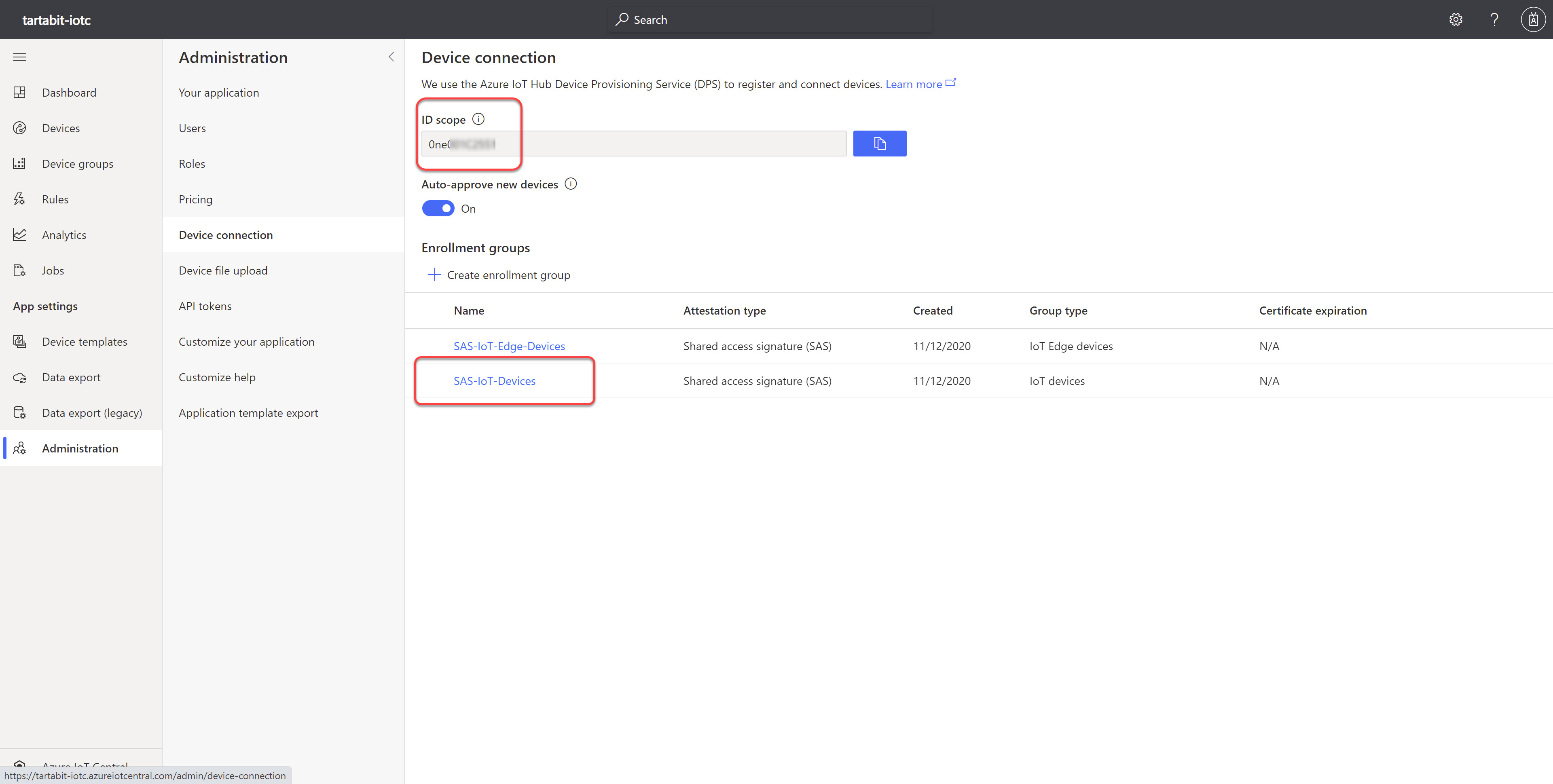
- Note the
shared access signaturefor later.
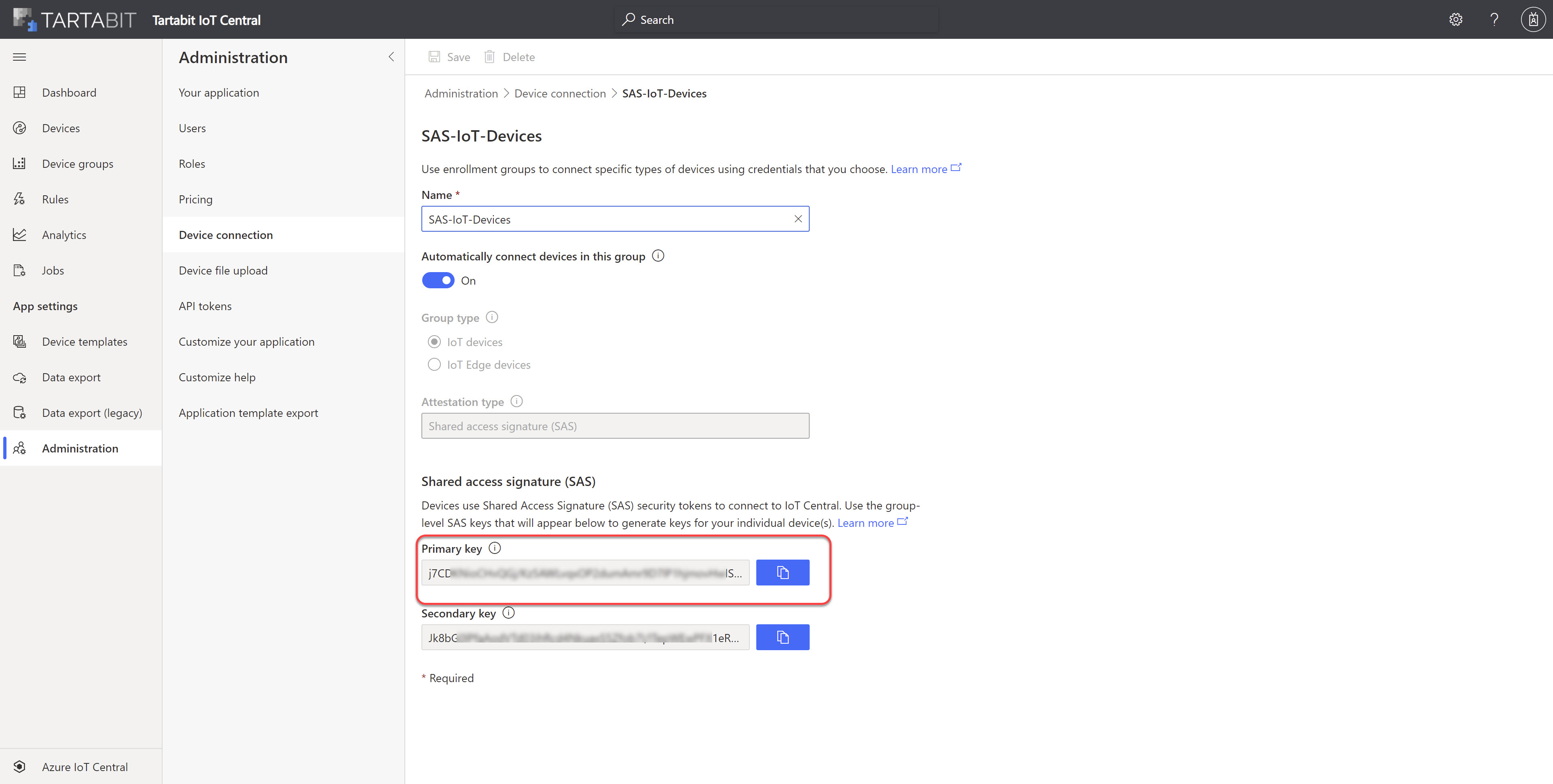
¶ Retreiving your DTDL model
You can retreive your DTDL model with the following steps:
- Open your IoT Cenrtral appliaction.
- Under
App settingsnavigate toDevice templates - Click on the device template you want to query.
- Click on the model you wish to access.
- Click on
View identity. - Note the
interface @idfield for later.
¶ Creating the IoT Bridge Service
- Login to the Tartabit IoT Bridge
- Navigate to Services
- Click
New service. - Fill in the new service definition
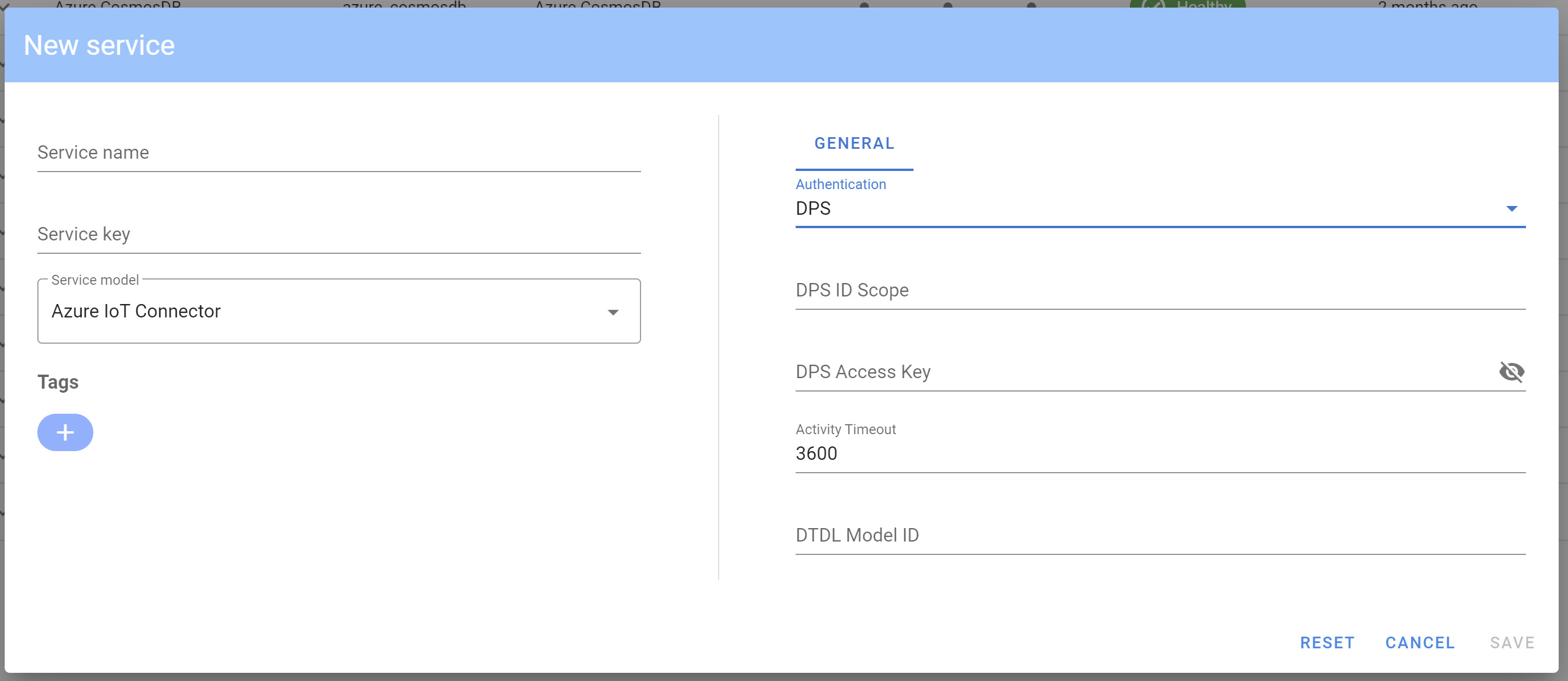
- Fill in the
Service name,Service keyfields. - Select the service model
Azure IoT Connector. - Set
AuthenticationtoDPS. - Set
DPS ID Scopeto the ID scope you noted above. - Set
DPS Access Keyto the shared access signature you noted above. - (Optional) Set the
DTDL Model IDto the model you noted above.
- Click
Saveto create your new service connection.
¶ Next steps
With these steps complete, you can use the standard Azure IoT Hub functionality to build your application, whether it is LWM2M or LORA based devices.