¶ LWM2M firmware updates managed by IoT Bridge
Below you will find information about how to use the IoT Bridge to manage and update firmware on devices via LWM2M and the standard firmware update process using object #5.
¶ Concepts
- The IoT Bridge enables low-code solutions and is designed for autonomous functions without needing significant user interaction.
- Use cases that require manual interaction with devices will usually use a front-end application that is invoking operations in the IoT Bridge via an API or invoking a trigger to carry out the task.
- The IoT Bridge can use externally hosted firmware files, or can host the file for downloading via CoAP(s) and HTTP(s).
- The IoT Bridge supports both
pushandpullmodels for delivering firmware, but in generalpullis the preferred method to use.
¶ Using the LWM2M Inventory
The LWM2M Inventory is available under the Advanced menu. It allows you to upload files that can be served to devices through either push or pull firmware update operations.
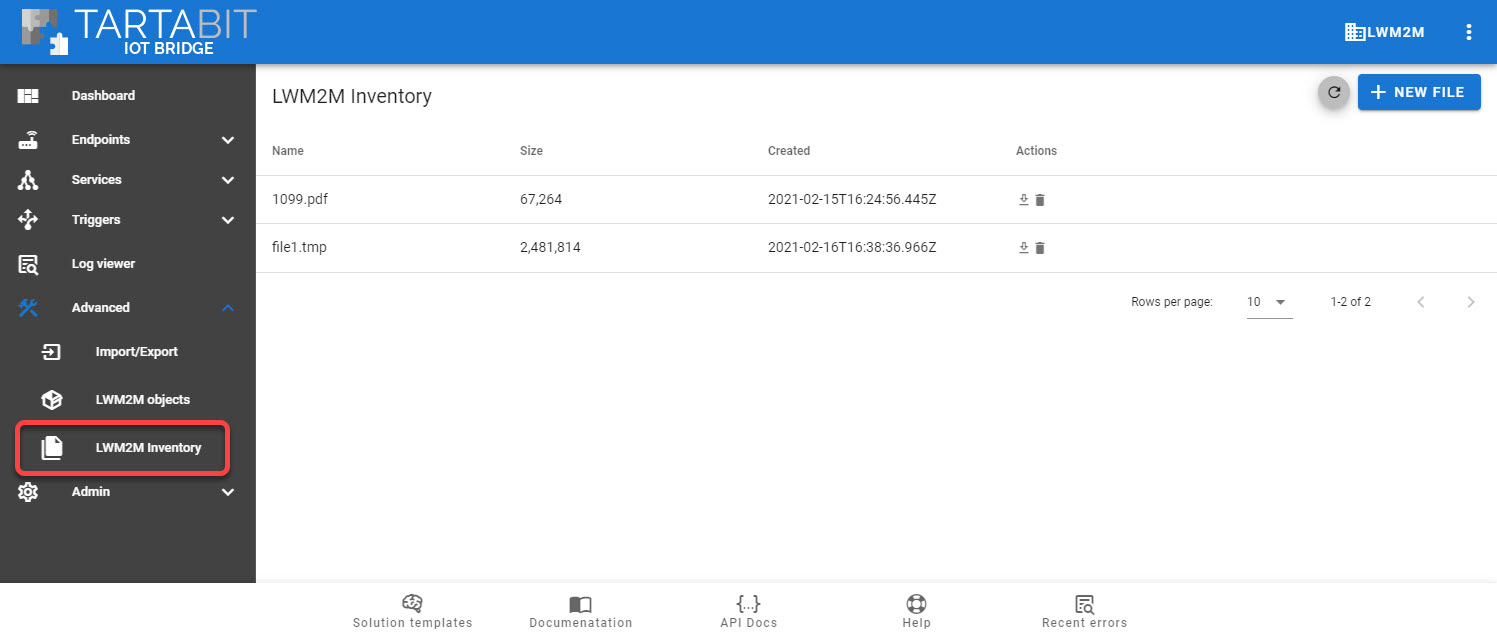
Before you can initiate an update using the built-in hosting service, you must upload files, otherwise you can still use external URLs for your firmware file.
¶ Lifecycle of a firmware update operation
When using the IoT Bridge to initiate and manage a firmware update operation, the flow of events and data will look like this:
- A firmware update is initiated by a call to
lwm2m.firmwareUpdate(). See the LWM2M documentation for details about the parameters for this function. - The IoT Bridge will manage the firmware update process, it waits for the device to be connected (if it is not already connected) and will initiate the update according to the parameters from #1.
- As the device advances from
idletodownloadingtodownloadedLWM2M FOTA Statusevents will be generated to allow triggers to update connected applications with the status of the updates. - When the state transitions to
downloadedthe server will automatically execute theupdateresource to initiate the update operation. - As the device advances from
downloadedtoupdatingtoidleLWM2M FOTA Statusevents will be generated to allow triggers to update connected applications with the status of the updates. - When the update process completes (result value changes and state returns to
idle), aLWM2M FOTA Completeevent will be generated.
¶ Getting started with firmware updates
Below you will find instructions to import a Solution Template to demonstrate and lay the foundation for managing firmware updates for LWM2M devices in the IoT Bridge.
¶ Importing the Solution Template
- Click Solution Templates at the bottom of any page.
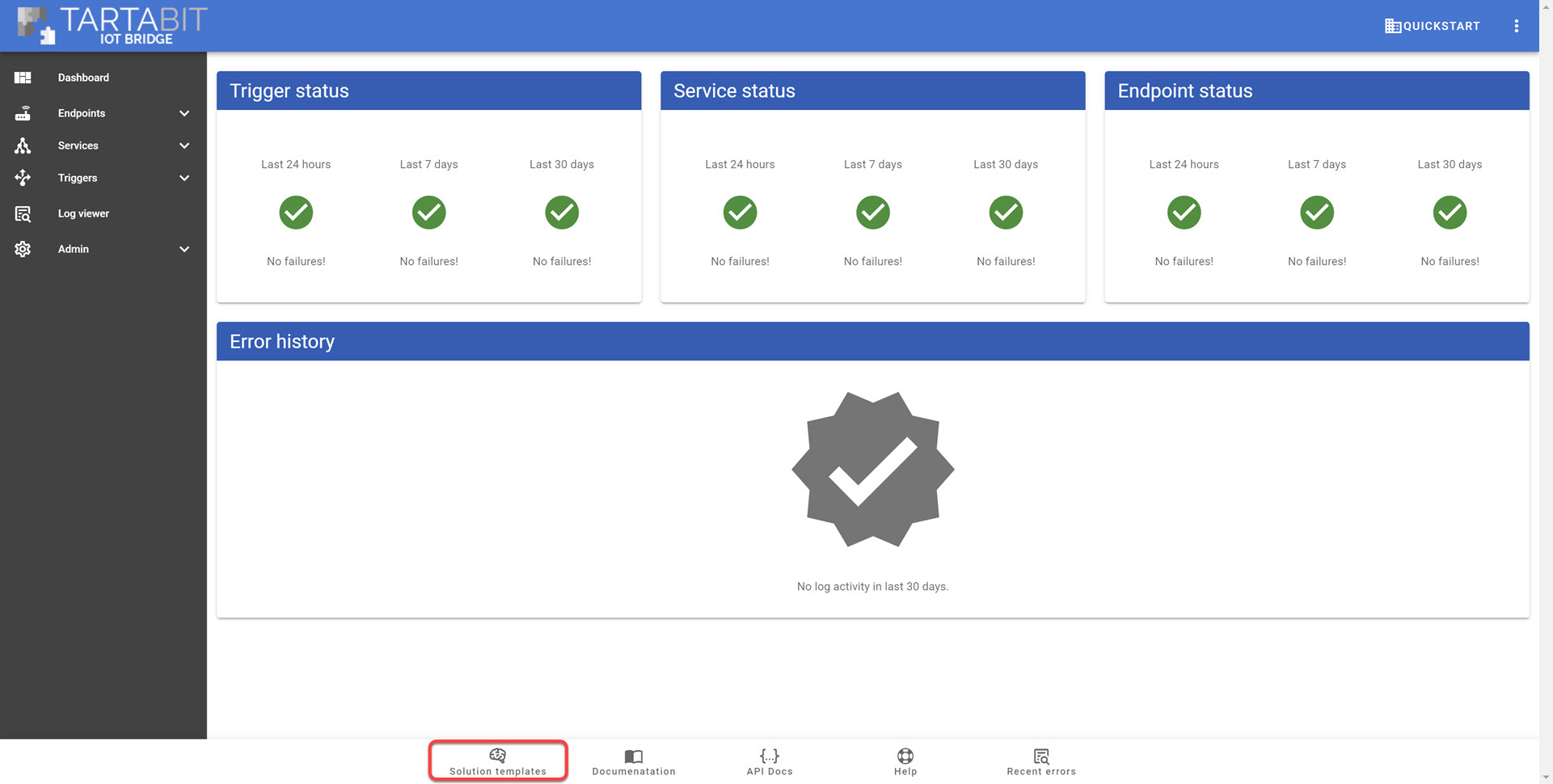
- Select the LWM2M FOTA Quickstart template and click Import.
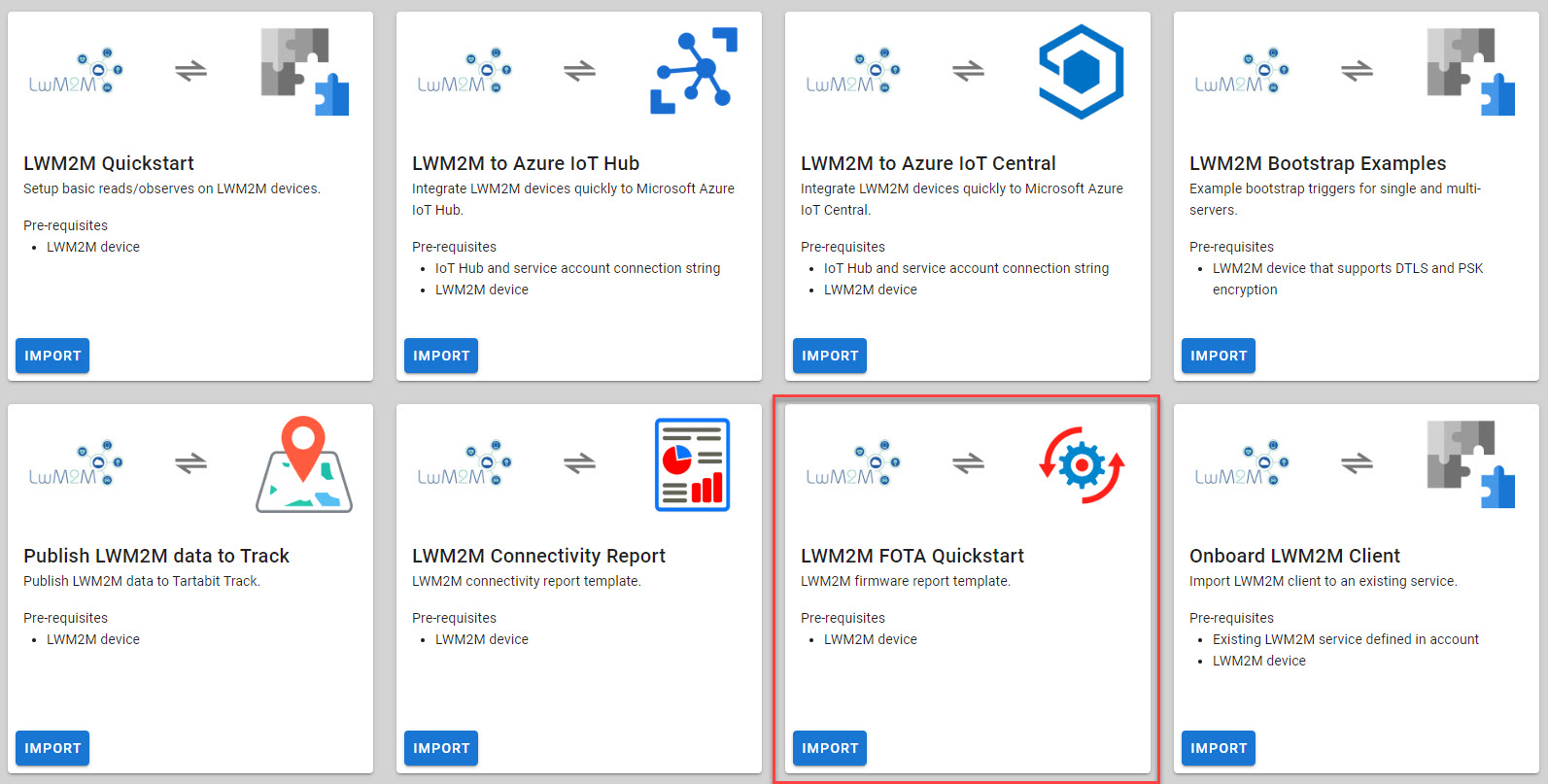
- Set the resource that your sample device uses for its firmware version, default is 3/0/3.
- Select the option to Start Triggers this will automatically start all of the new triggers upon import.
- Click Import to create the resources in the IoT Bridge.
¶ Understanding the solution
Below you will find descriptions of the reports and triggers.
¶ Reports
1. LWM2M FOTA Report
This report receives updates from the FOTA triggers and can provide visibility within the IoT Bridge to see the status of firmware update operations. Until devices register to the LWM2M server (after importing the template) the report will not show any data.
The overview shows you several aggregations to help visualize the status of your devices:
- Versions: Chart showing the number of devices by their firmware version.
- States: Chart showing the number of devices by their state, will be blank until the first firmware update is performed.
- Results: Chart showing the number of devices by their result, will be blank until the first firmware update is performed.
- Manufacturer: Chart showing the number of devices by Manufacturer (3/0/0).
- Version by Manufacturer: Chart showing the number of devices with each version pivoted by the manufacturer.

You can click on the details button to view more information about the firmware update status. The Details view shows the same aggregations, as well as a table view enabling quick status checks on an ongoing campaign.
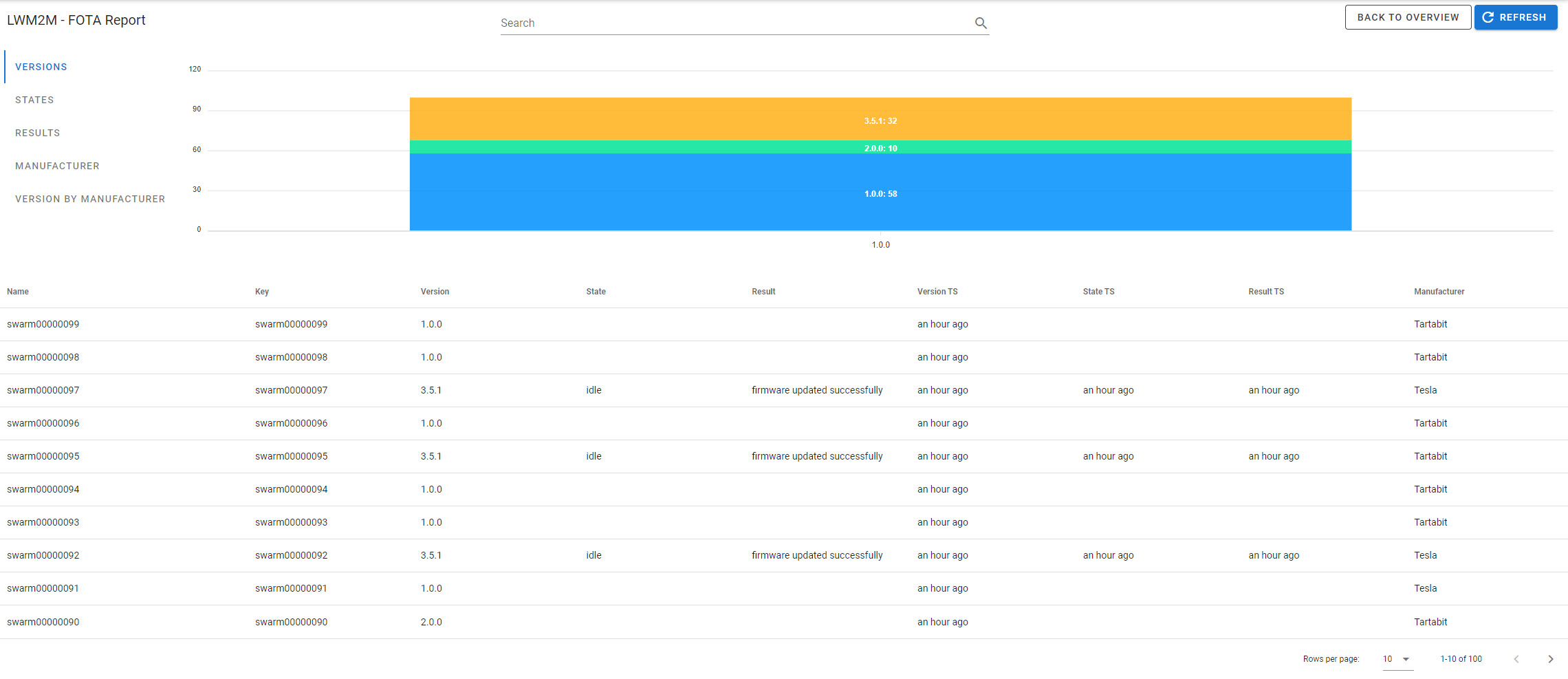
It is important to understand that the report is fluid and can be modified to include information relevant to you.
You can edit the firmware report to add additional fields and aggregations depending on what is important for your application. Maybe the manufacturer is the same, but pivoting on model is more important, any resource in the LWM2M model can be used in the report. Additionally you can blend in data from your application to add customers.
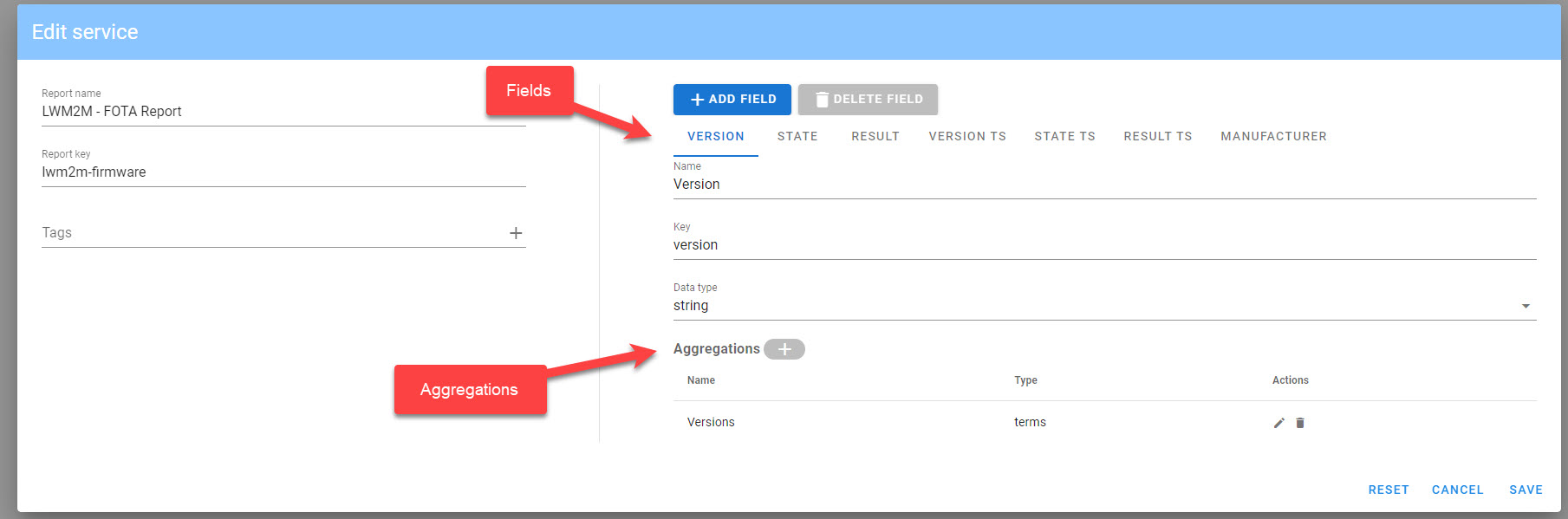
¶ Triggers
1. LWM2M - FOTA - On Register
This trigger collects information from devices when they register to the server and stores it in the report. By default it gathers the manufacturer, model, and version of the device, but can easily be extended to gather other information.
2. LWM2M - FOTA - On Status Update
This trigger fires whenever the firmware state machine for a device advances. The states mostly follow the states defined in the LWM2M specification, however, you may see some other transient states used by the platform to manage the reliability of the firmware update process. You should not need to update this trigger.
3. LWM2M - FOTA - On Complete
This trigger fires when a firmware update completes on a device, this could be a success or a failure. The trigger updates the report accordingly. You should not need to update this trigger.
4. LWM2M - FOTA - Initiate
This is a sample trigger that initiates a firmware update on one or more devices based on either a list of endpoint keys, or a set of search criteria. You may elect to keep this trigger, or implement your own logic based on your application needs. Below you will find some use cases to help rationalize the best approach.
¶ Initiating an Update
Below you will find some example for how you can initiate an update on one or more devices.
¶ Updating a known list of devices via the LWM2M - FOTA - Initiate trigger
The LWM2M - FOTA - Initiate trigger allows some simple, yet powerful updates to be performed.
- Navigate to the trigger list and click the Execute operation on the LWM2M - FOTA - Initiate trigger.
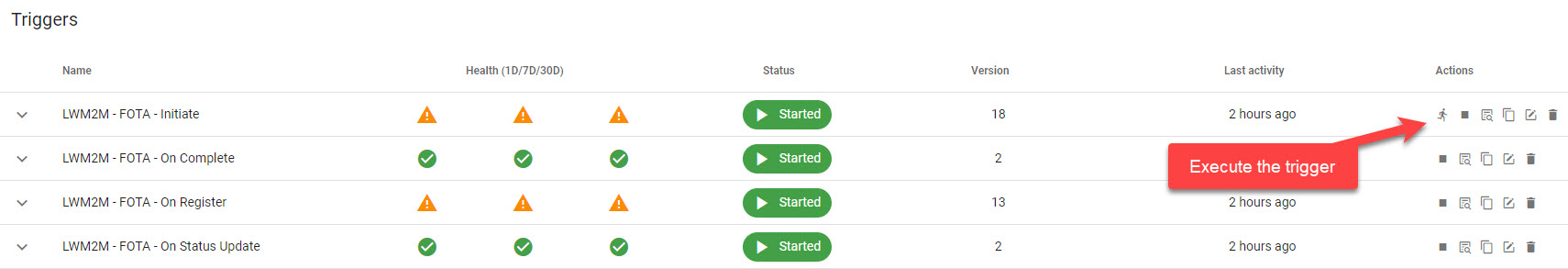
- In the Event Data dialog, enter the following:
{
"keys": [ "key1", "key2"],
"uri": "http://localhost"
}
- keys: A list of endpoint keys that you wish to update, you can get these keys from the Endpoint list.
- uri: If you are externally hosting the firmware file, specify a URL, if you are using a file uploaded to the LWM2M Inventory then enter the name of the file.
- Click Execute.
¶ Updating tagged devices via the LWM2M - FOTA - Initiate trigger
The LWM2M - FOTA - Initiate trigger allows some simple, yet powerful updates to be performed.
- Navigate to the trigger list and click the Execute operation on the LWM2M - FOTA - Initiate trigger.
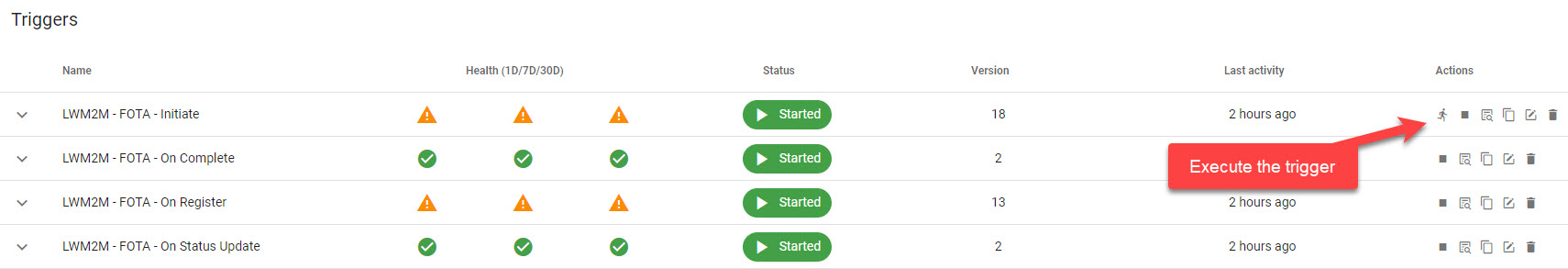
- In the Event Data dialog, enter the following:
{
"search": {
"connected": true,
"tags": {"version":"1.1.0"}
},
"uri": "http://localhost"
}
- search.connected: Set to true to only target connected devices.
- search.tags: Key/value pairs to filter search results, in the example above, we are only looking for devices that have the version 1.1.0 tag.
- uri: If you are externally hosting the firmware file, specify a URL, if you are using a file uploaded to the LWM2M Inventory then enter the name of the file.
- Click Execute.
¶ Checking the status of any updates in progress
- Navigate to Reports
- Click the Details button on the LWM2M - FOTA Report report.
- Click on the States tab to view the progression of the updates.
¶ Important Notes
These triggers may initiate reads (especially during registration) that are duplicated with other logic. In production, you may elect to merge the functionality of the triggers in this project with other triggers that access the same data to reduce data/power consumption in the device.