¶ Telit xEx10 cellular module
This guide will walk you though integrating a Telit xEx10 cellular module to the IoT Bridge.
![]()
![]()
¶ Pre-requisites
- Account on Tartabit IoT Bridge.
- LWM2M device that supports registration or bootstrap with CoAP over DTLS.
- Telit AT Controller software (TACT).
¶ 1. Configure your module
1.1. Configure the LWM2M connection
- Retrieve your IMEI:
AT+CGSN
353081094088419
OK
- Configure the security credentials: (replace <imei> with the results from the previous step, select the PSK of your choice and enter it in hexidecimal form, save this value for later)
AT#LWM2MINJKEYS=0,1,<imei>,<imei>,<PSK>
- Configure the connection to the IoT Bridge bootstrap server:
AT#LWM2MSTS=0,999,"coaps://lwm2m-us.tartabit.com:5684",1
- Reboot the module
AT#REBOOT
1.2. Connect the client
- Connect the LWM2M client:
AT#LWM2MENA=1
¶ 2. Configure the IoT Bridge
2.1. Login to the Tartabit IoT Bridge.
2.2. Navigate to Solution Templates at the bottom of the page.
2.3. Import the Onboard Telit xEx10 template.
2.4. Enter the IMEI of your module, the PSK and identity will be automatically generated.
2.5. Click Import.
¶ 3. Verify connection
3.1. Cause your device to connect.
3.2. Verify the IoT Bridge endpoint is connected
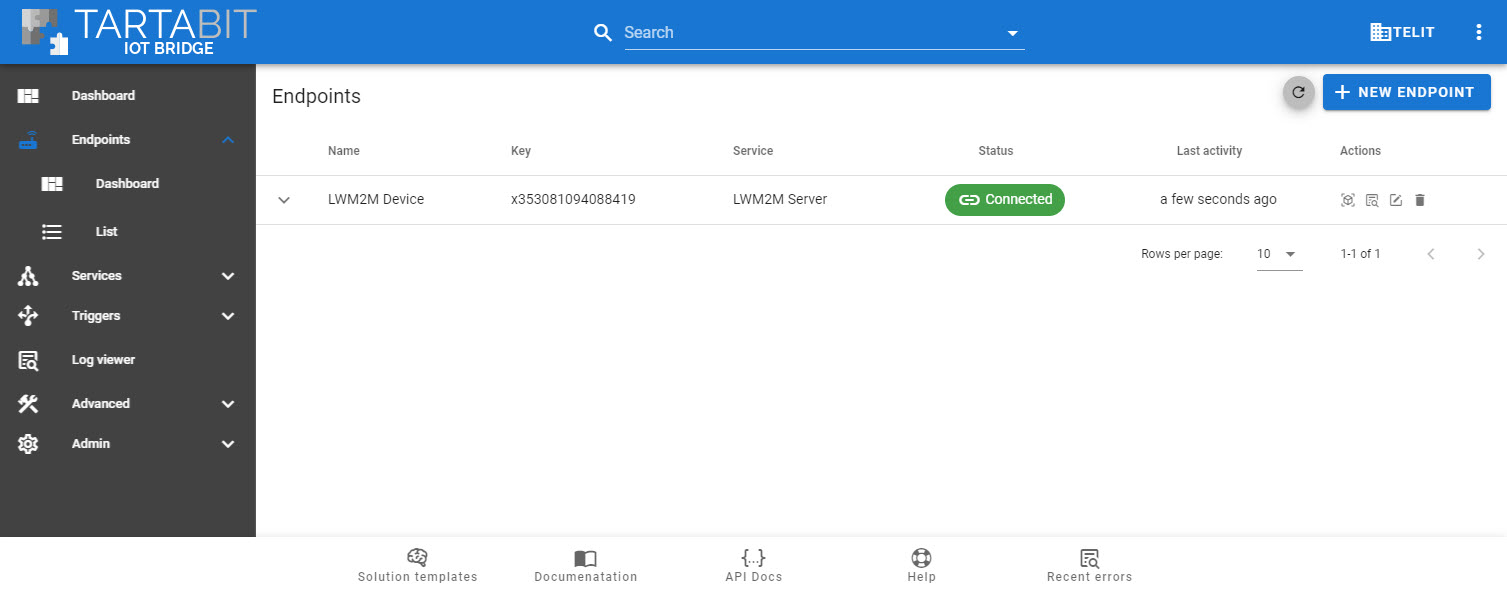
3.3. Click the Object Browser icon to verify you can access your device.