¶ AWS IoT Core Setup
This page will walk you through setting up your AWS IoT Core account to receive data from the IoT Bridge.
What will be done:
- You will run a Cloud Formation script on your account, this script will do the following:
- Provision a new IAM role for bulk provisioning.
- Provision an IoT CA certificate for bulk provisioning.
- Provision an IoT policy to control topic and device access.
- Provision an IoT provisioning template to allow devices to auto-register with a certificate signed by the CA.
¶ Steps
- Login to the IoT Bridge
The URL for the IoT Bridge is: m1sccc.x.tartabit.com, this may change in the future.
- Navigate to
Solution Templatesby clicking the link in the bottom navigation:
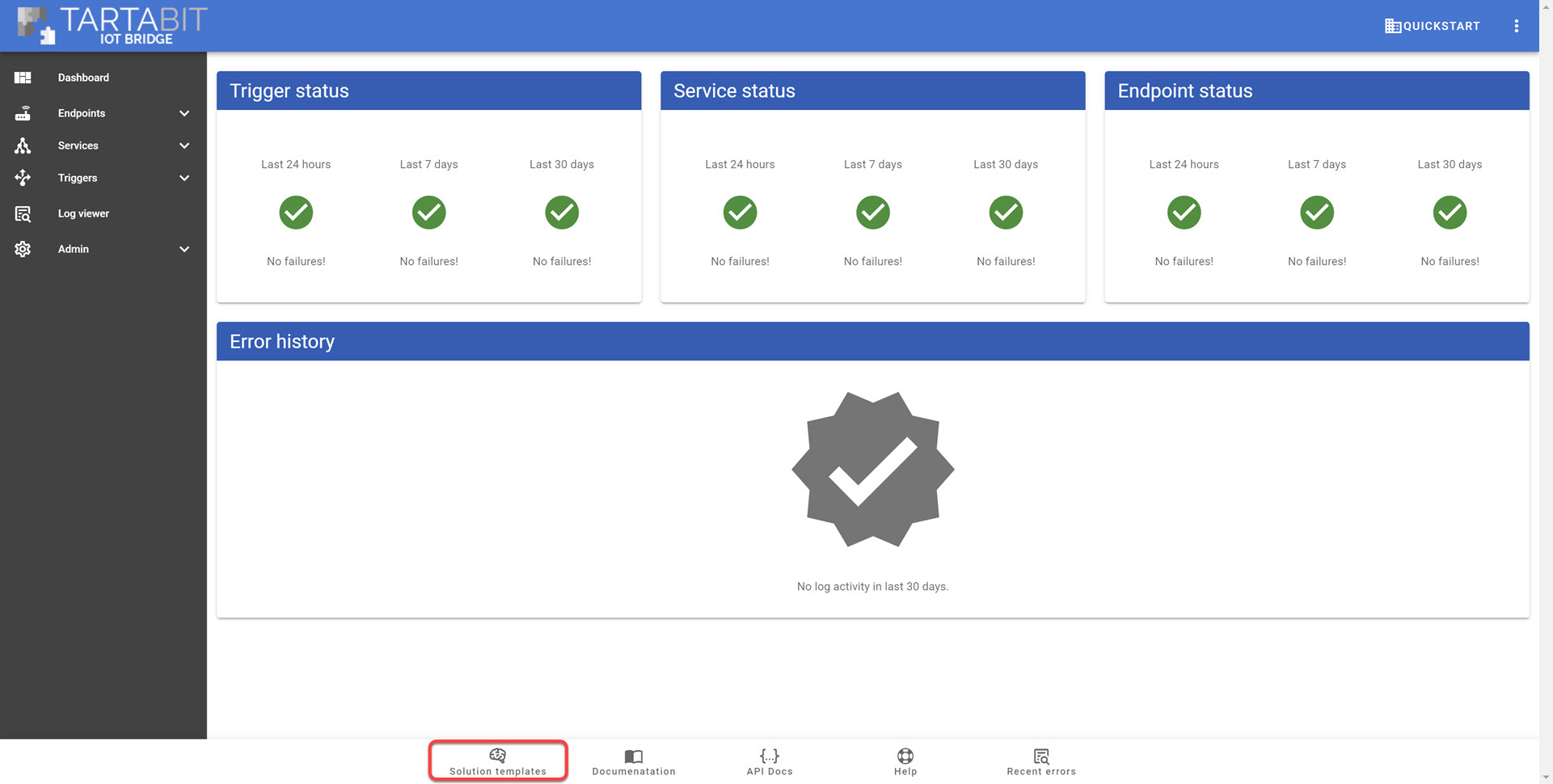
- Click
Importfor theMurata 1SC AWS IoT Core Setuptemplate.
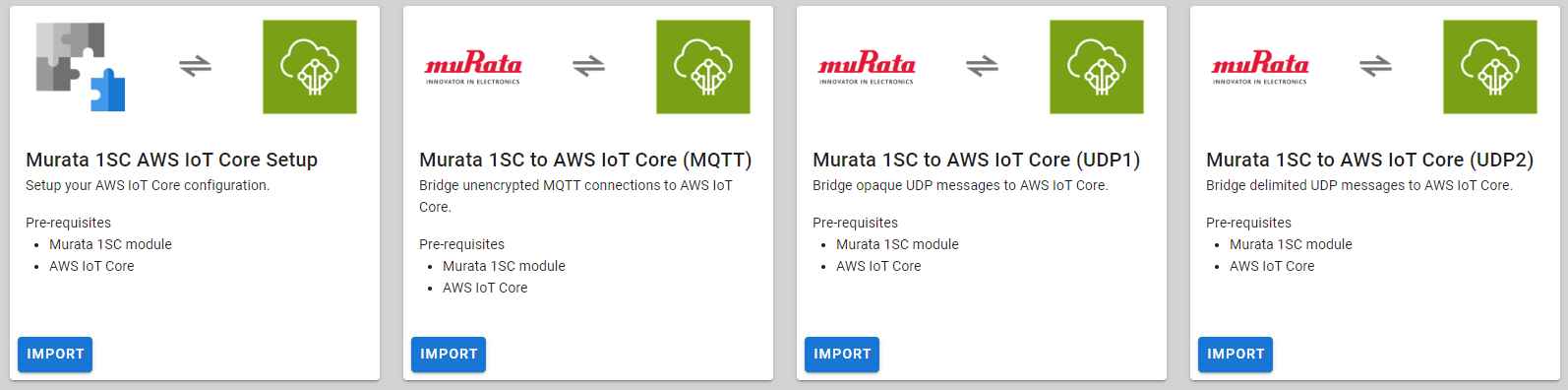
- Click
Launch Stackto run the Cloud Formation stack to configure your AWS IoT Core.
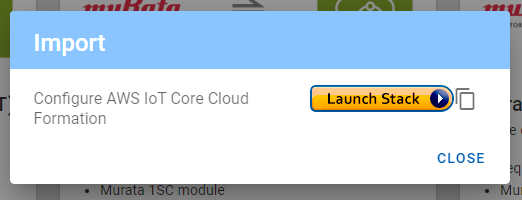
- Select the region you wish to deploy in.
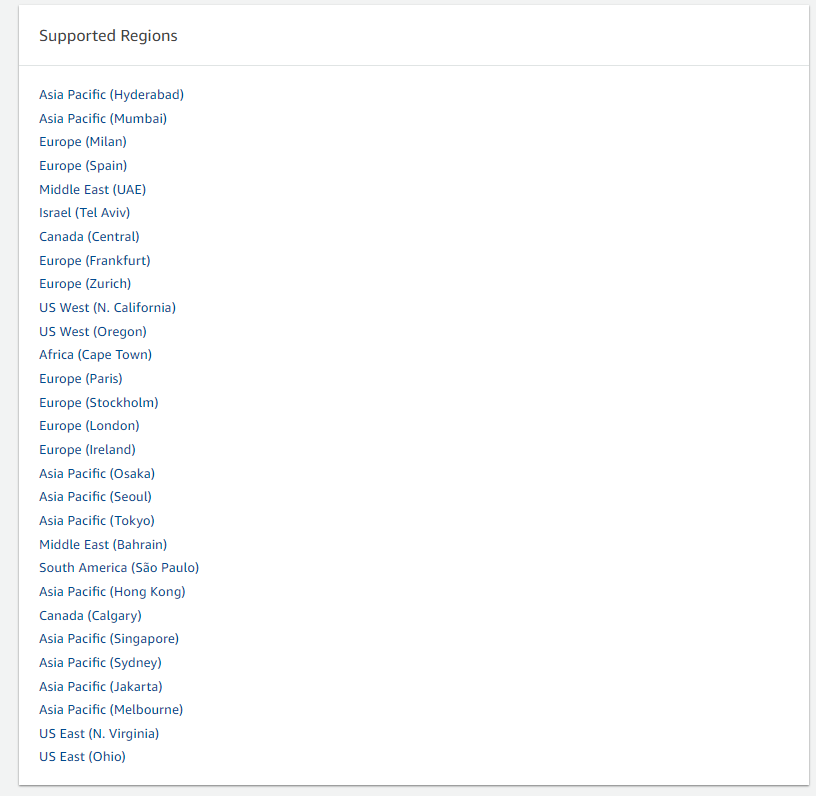
- Create the stack by acknowledging the IAM notice and clicking
Create Stack.
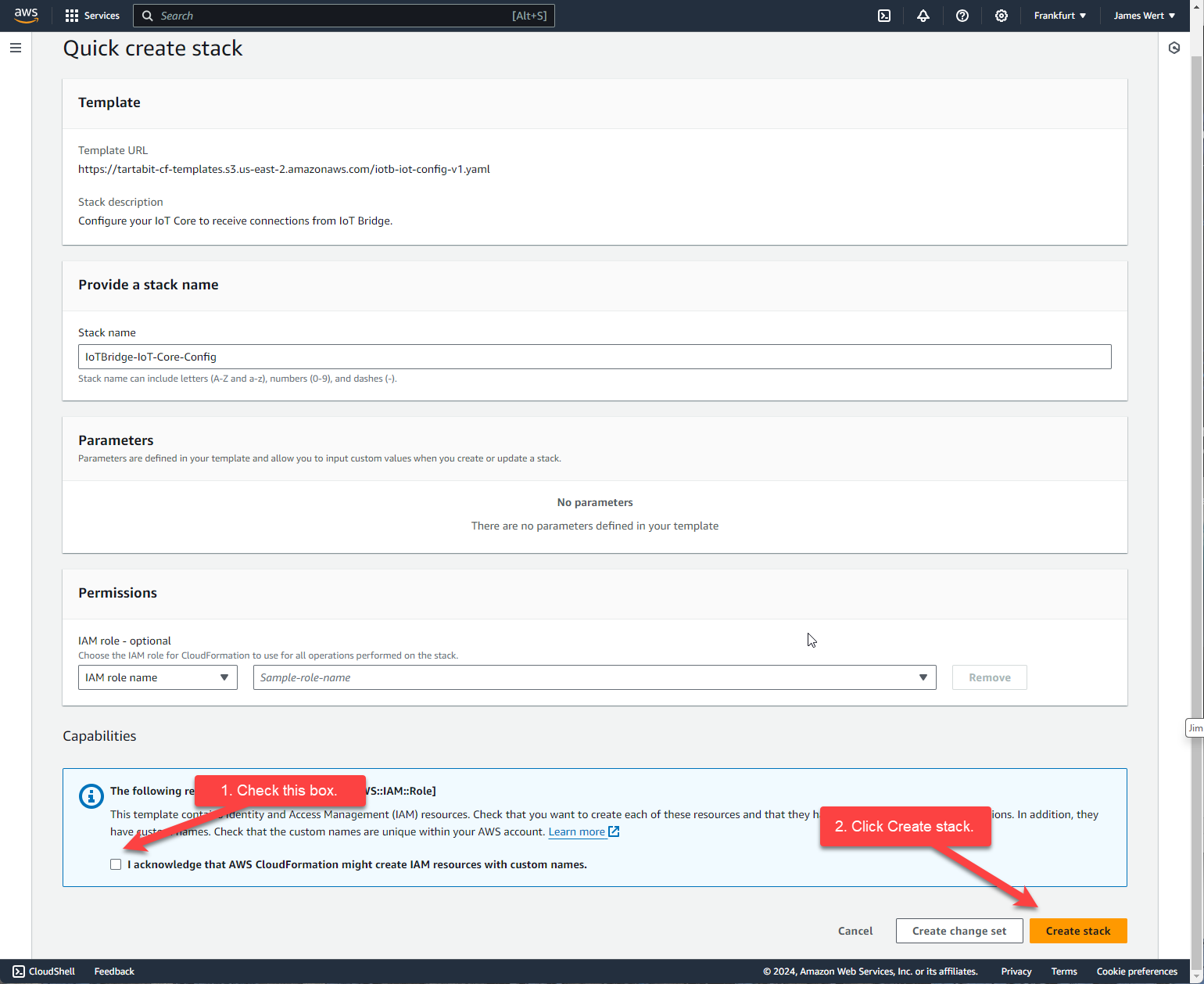
-
Wait for the Cloud Formation template to complete.
-
Navigate to
IoT Corein the region you selected and retrieve your connection endpoint. To find the endpoint, click onSettingsat the bottom of the left-hand navigation menu.
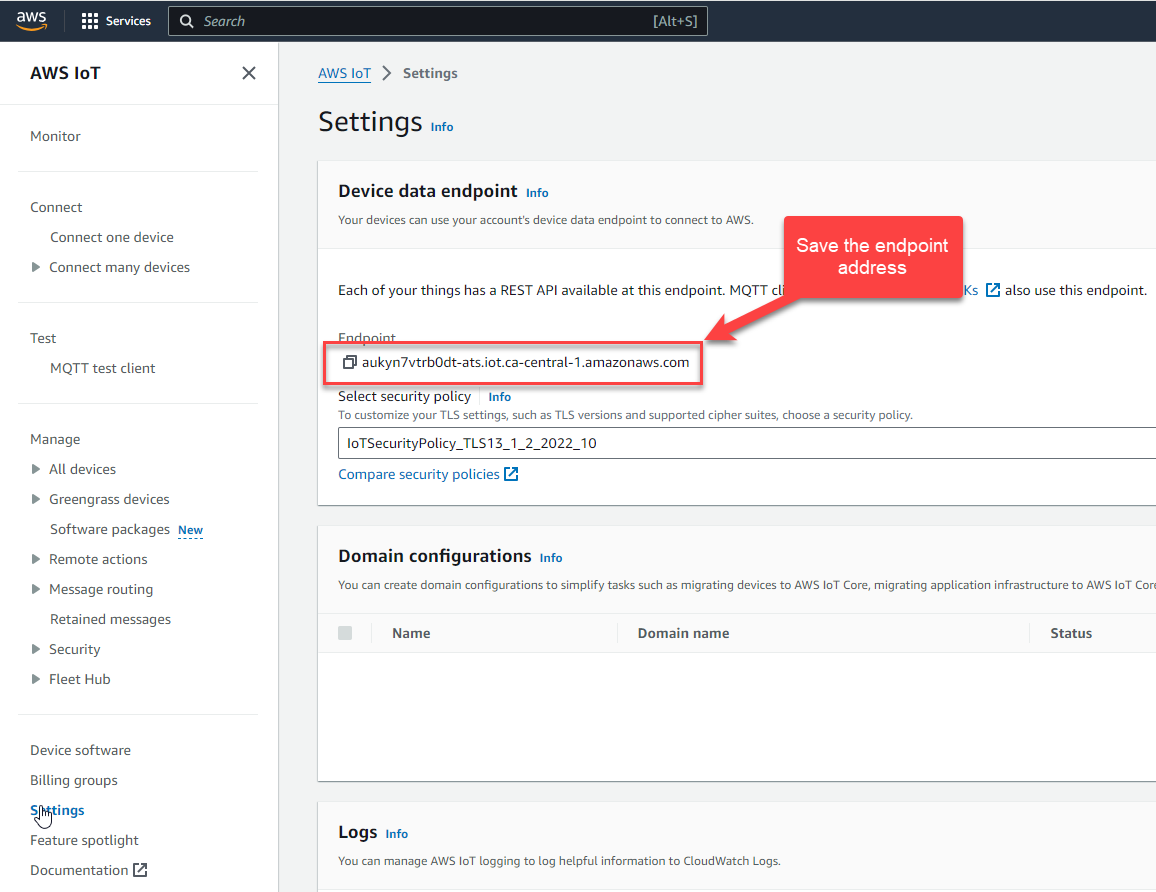
Save this address for later, you will need it when configuring the individual connectors.
You have completed this guide, you can now configure your device connections.