¶ AWS IoT Core
This page contains detailed information about the AWS IoT Core service in the IoT Bridge. This service lets you integrate LPWAN devices as things in AWS IoT Core. The IoT Bridge acts as a proxy, when you call an action related to a thing in AWS IoT Core, a connection will automatically be established if it is not already connected. The connection will expire and will be disconencted after the expiration period defined in your AWS IoT Core service definition.
¶ Features
- Connection management
- When an action is executed on a service, the platform will establish a connection to AWS IoT Core.
- Connections will be maintained until the timeout value (see below) is reached. If there is no activity within the alloted window, the connection will be terminated.
- If the thing does not exist in the AWS IoT Core instance, then the platform will automatically create a new thing on the user's behalf.
- Thing communications
- Pubish messages to topics
- Subscribing to topics to receive incoming messages
- Thing shadows
- Un-named and named shadows are both supported
- Publishing desired/reported shadow updates
- Receiving changes to shadows
- Rich change analysis for easy processing
- Thing jobs
- Receive job notifications
- Send updates for jobs being processed
¶ How it works
The AWS IoT Core connector establishes individual MQTT connections for each deviceId that is requested. Devices are authenticated by having a shared CA between IoT Core and IoT Bridge. With the trust of the CA, each device is assigned a unique certificate signed by the shared CA and all subdequent connections utilize the generated certificate. Should you ever need to reset the certificates in use by the IoT Bridge, you must delete the IoT Core instance and create a new one to allow certificates to be re-created.
¶ Before you begin
You need to import the AWS Cloud Formation script to authorize the IoT Bridge to connect to your AWS IoT Core.
- Navigate to
Solution Templatesby clicking the link in the bottom navigation:
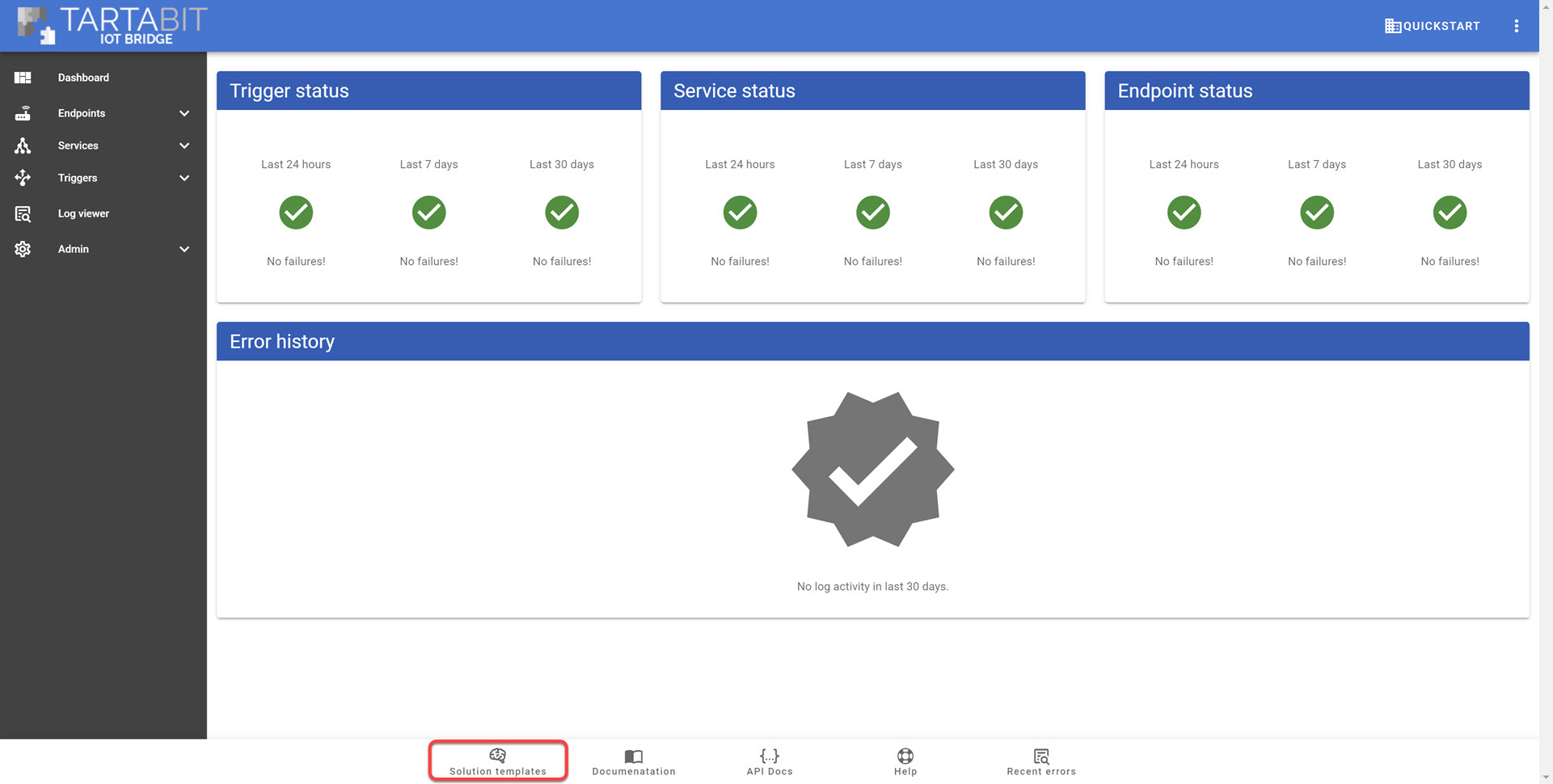
2. Click Import for the Setup AWS IoT Core template.
- Click
Launch Stackto run the Cloud Formation stack to configure your AWS IoT Core.
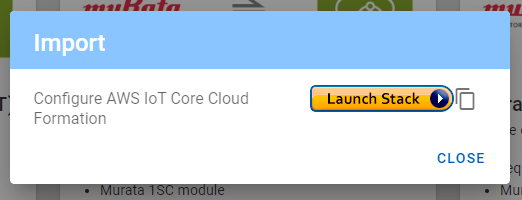
- Select the region you wish to deploy in.
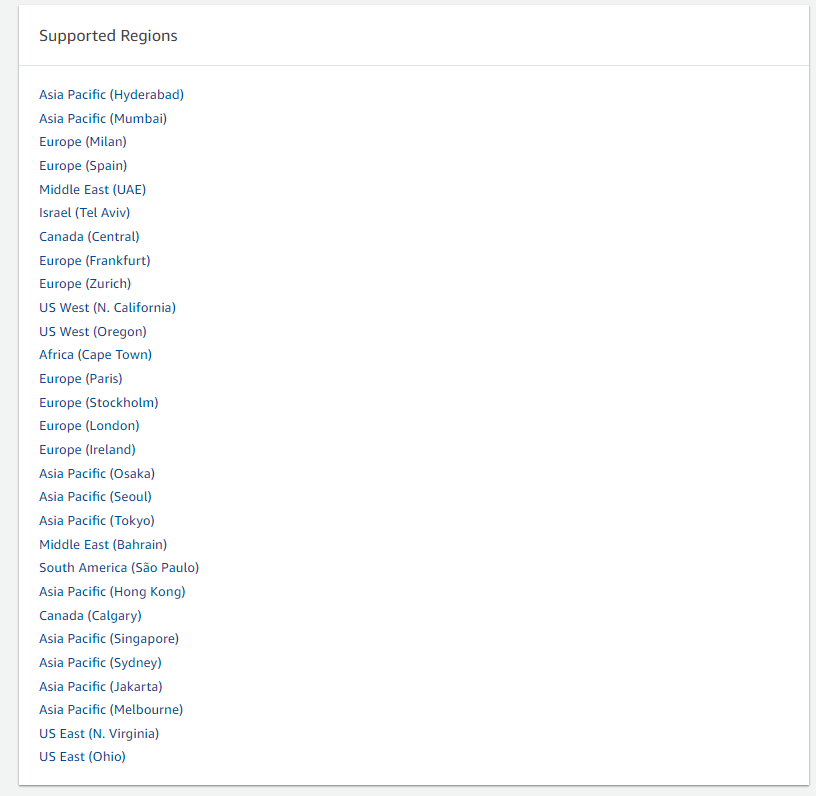
- Create the stack by acknowledging the IAM notice and clicking
Create Stack.
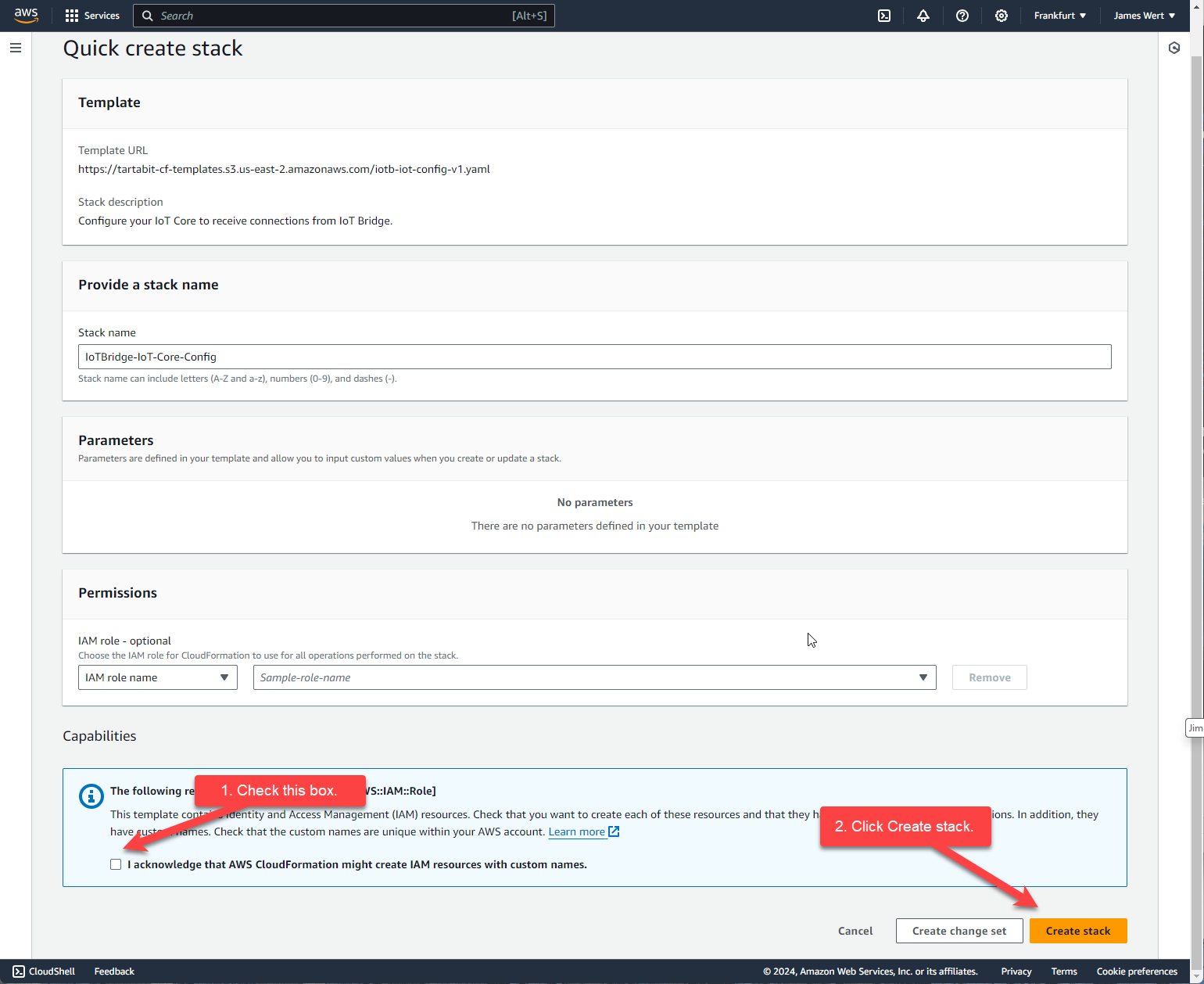
-
Wait for the Cloud Formation template to complete.
-
Navigate to
IoT Corein the region you selected and retrieve your connection endpoint. To find the endpoint, click onSettingsat the bottom of the left-hand navigation menu.
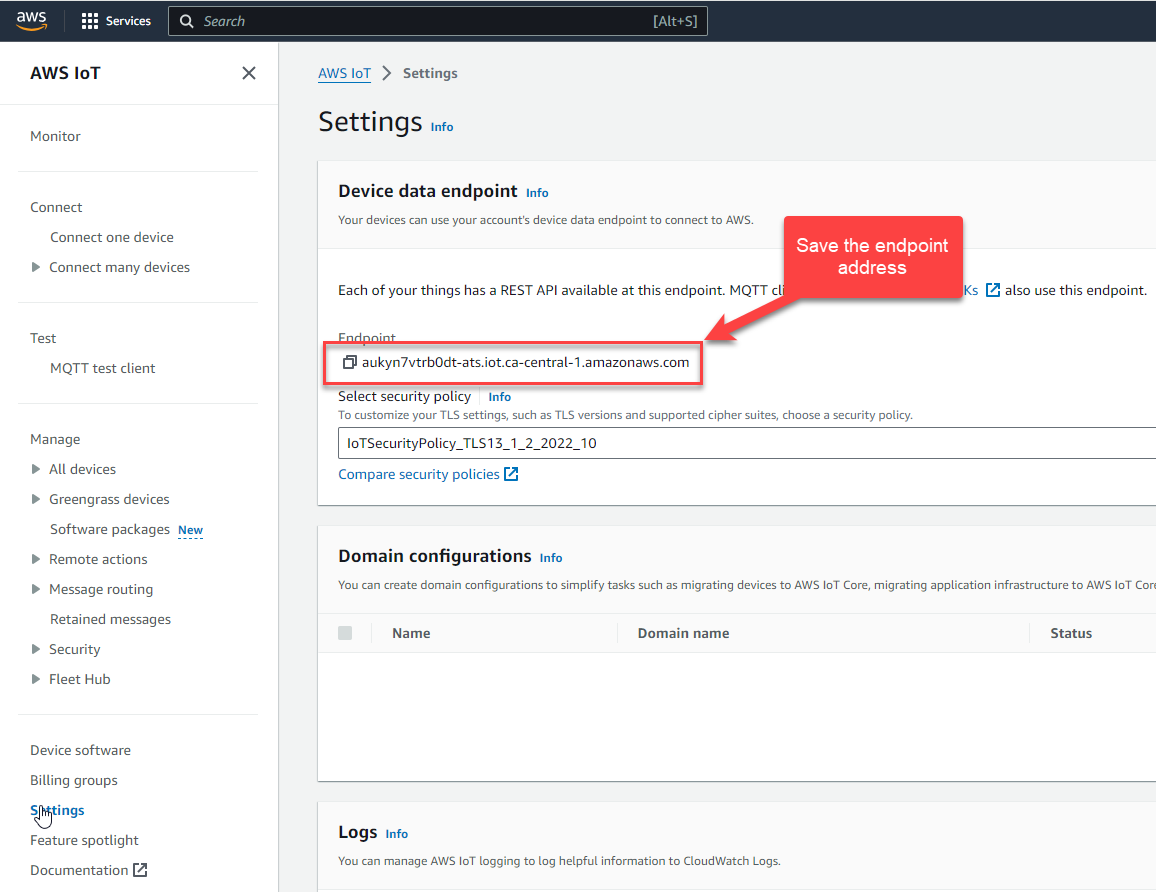
Save this address for later, you will need it when configuring the individual connectors.
It is important to note that this process imports a shared CA to your AWS IoT Core, if another user of the IoT Bridge gets your MQTT URL, they will be able to connect to your account. If you wish to use your own CA see below.
¶ Using your own CA
There are many optional ways you can attach a CA, and we rely on your judgement to configure AWS IoT Core to your specifications, the instructions below work for a simple use case.
- Create a CA using your certificate management tool of choice.
- Upload the CA to AWS IoT Core under
Certiciate Authorities, ensure it is active an allows Automatic Certificate Registration. - Create a
Provisioning Templateor attach to theIOTB_Provisioning_TemplateunderConnect Many Devicesin AWS IoT Core.
¶ Service
The AWS IoT Core service contains the information required to establish a service connection to AWS for the purpose of dynamically creating and retrieving device configurations.
¶ Service Parameters
¶ General
- MQTT Host: The MQTT host assigned for your IoT Core instance, available from the AWS Console.
- MQTT Subscriptions: A comma separated list of topics to be automatically subscribed when a new client connection is established. Useful for the common subscriptions all devices need to make. Topics can use certail wildcards (see below) to dynamically change the topic at runtime.
- Activity timeout: Timeout used to disconnect idle IoT Core connections, value is in seconds.
¶ Device Shadows
- Named Shadows: Comma separated list of named shadows to use for the attached devices.
- Classic Shadows: Enable classic device shadow support.
¶ CA Config
- Client Certificate: CA Certificate to use to sign all client certificates.
- Private Key: CA Private Key to use to sign all client certificates.
¶ Trigger Events
¶ aws-iot-core-connected
This event fires when the IoT Bridge establishes a connection to IoT Core.
{
"thingName": "device001"
}
- thingName: The name of the thing.
¶ aws-iot-core-disconnected
This event fires when the IoT Bridge disconnects a thing from IoT Core.
{
"thingName": "device001"
}
- thingName: The name of the thing.
¶ aws-iot-core-job-changed
This event fires when the IoT Bridge receives a job changed notification from IoT Core.
{
"thingName": "device001",
"jobId": "my-job",
"status": "IN_PROGRESS",
"statusDetails": {
"detail1":"my detail"
},
"jobDocument": {
"targetFirmware":"2.0.1"
}
}
- thingName: The name of the thing.
- jobId: The id assigned to the job when it was created in IoT Core.
- status: The status, either
QUEUED,IN_PROGRESS,SUCCEEDEDorFAILED. - statusDetails: Object with data sent my the last update to the job.
- jobDocument: The document that describes the job.
¶ aws-iot-core-shadow-changed
This event fires when the IoT Bridge receives a shadow changed notification from IoT Core. The IoT Bridge creates 3 change objects within the event that help describe the changes between the current and previous values of the shadow to facilitate faster processing.
{
"thingName": "device001",
"shadowName": "my-shadow",
"changes": {
"same": true
},
"desired": {
"fanSpeed": 5000
},
"desiredChanges": {
"same": true
},
"reported": {
"fanSpeed": 5000
},
"reportedChanges": {
"fanSpeed": {
"new": 5000,
"old": 4900
}
}
}
- thingName: The name of the thing.
- shadowName: The name of the shadow if using a named shadow, field will not be present for classic shadows.
- desired: The raw desired shadow sent from IoT Core.
- reported: The raw reported shadow sent from IoT Core.
- changes: An object that highlights changes between the desired and reported objects. It will have
same: trueif the desired and reported objects are the same. - desiredChanges: An object that highlights the changes between the current desired shadow and the previous desired shadow.
same: trueindicates that the desired shadow did not change. - reportedChanges: An object that highlights the changes between the current reported shadow and the previous reported shadow.
same: trueindicates that the reported shadow did not change.
¶ aws-iot-core-publish-sent
This event fires when the IoT Bridge sends a publish to IoT Core.
{
"thingName": "device001",
"topic": "telemetry/device001",
"topicParts": ["telemetry", "device001"],
"payload": {
"temperature": 25.4
}
}
- thingName: The name of the thing.
- topic: The topic being published to.
- topicParts: The topic split into an array of strings for easier processing by triggers.
- payload: The payload, it can be binary, text, or an object.
¶ aws-iot-core-publish-recv
This event fires when the IoT Bridge receives a publish from IoT Core.
{
"thingName": "device001",
"topic": "telemetry/device001",
"topicParts": ["telemetry", "device001"],
"payload": {
"temperature": 25.4
}
}
- thingName: The name of the thing.
- topic: The topic being published to.
- topicParts: The topic split into an array of strings for easier processing by triggers.
- payload: The payload, it can be binary, text, or an object.
¶ Trigger Actions
¶ Common input parameters
- serviceKey: The service key for the AWS IoT Core service you wish to use.
- thingName: The thingName within AWS IoT Core.
¶ aws_iot.connect(serviceKey, thingName)
Connect a thing in AWS IoT Core immediately.
// Connect now
aws_iot.connect('myservice', 'mything')
¶ aws_iot.disconnect(serviceKey, thingName)
Disconnect a thing in AWS IoT Core immediately.
// Disconnect now
aws_iot.disconnect('myservice', 'mything')
¶ aws_iot.subscribe(serviceKey, thingName, topics, qoss)
Subscribe to MQTT topics on the fly. Note that the number of topics must match the number of qos values supplied.
// Subscribe to the topic device/mything/inbound with QOS 0.
aws_iot.subscribe('myservice', 'mything', ['device/mything/inbound'], [0])
// Subscribe to the topic device/mything/inbound with QOS 0, note the [thingName] field will be replaced automatically.
aws_iot.subscribe('myservice', 'mything', ['device/[thingName]/inbound'], [0])
- topics: An array of MQTT topic names. Must follow MQTT's topic syntax, wildcards are allowed.
- qoss: An array of integers indicating the QOS of each topic's subscription.
¶ aws_iot.unsubscribe(serviceKey, thingName, topics)
Unsubscribe from MQTT topics on the fly. If a topic is not already subscribed, no error is returned.
// Unsubscribe from the topic device/mything/inbound.
aws_iot.unsubscribe('myservice', 'mything', ['device/mything/inbound'])
- topics: An array of MQTT topic names. Must follow MQTT's topic syntax, wildcards are allowed.
¶ aws_iot.publish(serviceKey, thingName, topic, payload[, options])
Publish a message to IoT Core on a specified topic. Note that objects will be converted to JSON.
// Publish a message to a topic with QOS 0.
aws_iot.publish('myservice', 'mything', 'device/mything/outbound', { temp: 26.5})
- topic: The topic to publish to.
- payload: The payload, sending a byte[] will send a binary message, sending an object will be converted to JSON, and all others will be sent as a string.
- options: Optional options to control the publish.
- retain: Set true to set the retain bit on the message.
- qos: Set QOS 0, 1, or 2 for the QOS of the publish.
¶ aws_iot.shadow_update(serviceKey, thingName, shadowName, desired, reported)
Update a named or classic shadow.
// Update the desired shadow for a thing to set the fan speed to 5000 RPM
aws_iot.shadow_update('myservice', 'mything', 'myshadow', { fanSpeed: 5000}, null)
// Update the reported shadow for a thing to set the fan speed to 5000 RPM
aws_iot.shadow_update('myservice', 'mything', 'myshadow', null, { fanSpeed: 5000})
// Update the reported classic shadow for a thing to set the fan speed to 5000 RPM
aws_iot.shadow_update('myservice', 'mything', '', null, { fanSpeed: 5000})
// Remove fanSpeed from reported shadow properties
aws_iot.shadow_update('myservice', 'mything', 'myshadow', null, { fanSpeed: null})
- shadowName: The name of the shadow to update, or a blank string for the unnamed shadow.
- desired: An object with the changes to the desired shadow object. Only the keys that are specified in the object will be changed, set a value to
nullto clear it. - reported: An object with the changes to the reported shadow object. Only the keys that are specified in the object will be changed, set a value to
nullto clear it.
¶ aws_iot.job_update(serviceKey, thingName, jobId[, timeout, statusDetails])
Update an IoT Job, either marking a queued job in-progress, or continuing the progress to keep it alive.
// Update a job to be in-progress with 10% progress.
aws_iot.job_update('myservice', 'mything', 'myjob', 30, { progress: 10 })
- jobId: The ID of the job being updated.
- timeout: The timeout in seconds before the job is marked failed. You must either complete the job or call update again within this time period to successfully process the job.
- statusDetails: The details regarding the processing of the job, must be a plain object. It can contain any working variables, or progress indication for the job.
¶ aws_iot.job_complete(serviceKey, thingName, jobId, success, [statusDetails])
Update an IoT Job, either marking a queued job in-progress, or continuing the progress to keep it alive.
// Mark a job as complete.
aws_iot.job_update('myservice', 'mything', 'myjob', true, { progress: 100 })
- jobId: The ID of the job being updated.
- success: Boolean value indicating the result of the job.
- statusDetails: The details regarding the processing of the job, must be a plain object. It can contain any working variables, or progress indication for the job.
¶ Topic variables
Topics can be specified using variable substitution to permit simplified handling and processing at runtime. This can ease the logic of creating customized subscription patterns when configuring your devices.
¶ Available variables
- [thingName]: The name of the thing.
- [global.<variable>]: The value of a trigger global variable.
¶ Handling Jobs
To properly handle jobs, you need to handle the different stanges of the lifecycle. This provides you an opportunity to provide information during the execution of the job.
¶ Lifecycle of a job
¶ Sample trigger to handle jobs
If you create a trigger that fires when the aws-iot-core-job-changed event fires, it will get all lifecylce events for the job. If you supply a body like:
if(event.data.status=="QUEUED") {
aws_iot.job_update(event.service.key, event.data.thingName, event.data.jobId, 5, {mydata: 'something'})
} else if (event.data.status=="IN_PROGRESS") {
aws_iot.job_complete(event.service.key, event.data.thingName, event.data.jobId, true)
}
You will get default behavior that receives a job in the QUEUED state, and updates it to in-progress. Then when a new status update of IN_PROGRESS is received it will mark the job as complete. Obviously this is most likely not what you would use in production, but for an example, it shows the basic lifecycle.
¶ Billable events
The following events are considered billable:
- Publishing MQTT messages
- Receiving MQTT messages
- Connecting a thing
- Disconnecting a thing
- Subscribing and unsubscribing from topics
- Receiving job updates
- Sending job updates and comletions.
- Receiving twin change notifications
- Sending twin updates
¶ Notes
Once established, connections will automatically reconnect until the activity timer expires. This can create issues if you attempt to connect to IoT Core using the same thingName as the two will continue to compete for the connection.