¶ Trigger Global Variables
This page describes how to use the Trigger Global Variables in the IoT Bridge.
¶ Features
- Global variables are available to all triggers, and can be used to store flags, api keys, or other values that may be commonly needed within multiple triggers.
- Automatically made available to all triggers in the
global.valuesobject. - Extremely fast to read and access.
- Global variables can be set via the management portal, the API, an import file, or from a trigger using
global.set(). - Global variables can be marked as secret, secret variable values are not shown in the API or the user interface, but are readable in the triggers like other variables.
- Global variables must follow javascript naming standards, in-general, they must start with a letter, and can contain mixed-case characters, numbers, and underscore.
- Global variables support configurable
import protectionto control how they can be modified during the import process.
¶ Limitations
- Slow to write, not designed to be written every trigger execution.
- While you can directly change the values in
global.values, changes are not persisted to other triggers. Useglobal.set()to change the value of a global variable from a trigger. - Values are initialized when a trigger begins execution, and do not update when a variable is changed outside of the trigger, as such, any types of spin loops or waiting for a particular global value to appear are pointless and must be avoided.
¶ Managing Global Variables
¶ Management Portal
Global variables can be managed from the management portal by navigating to Triggers -> Global variables.
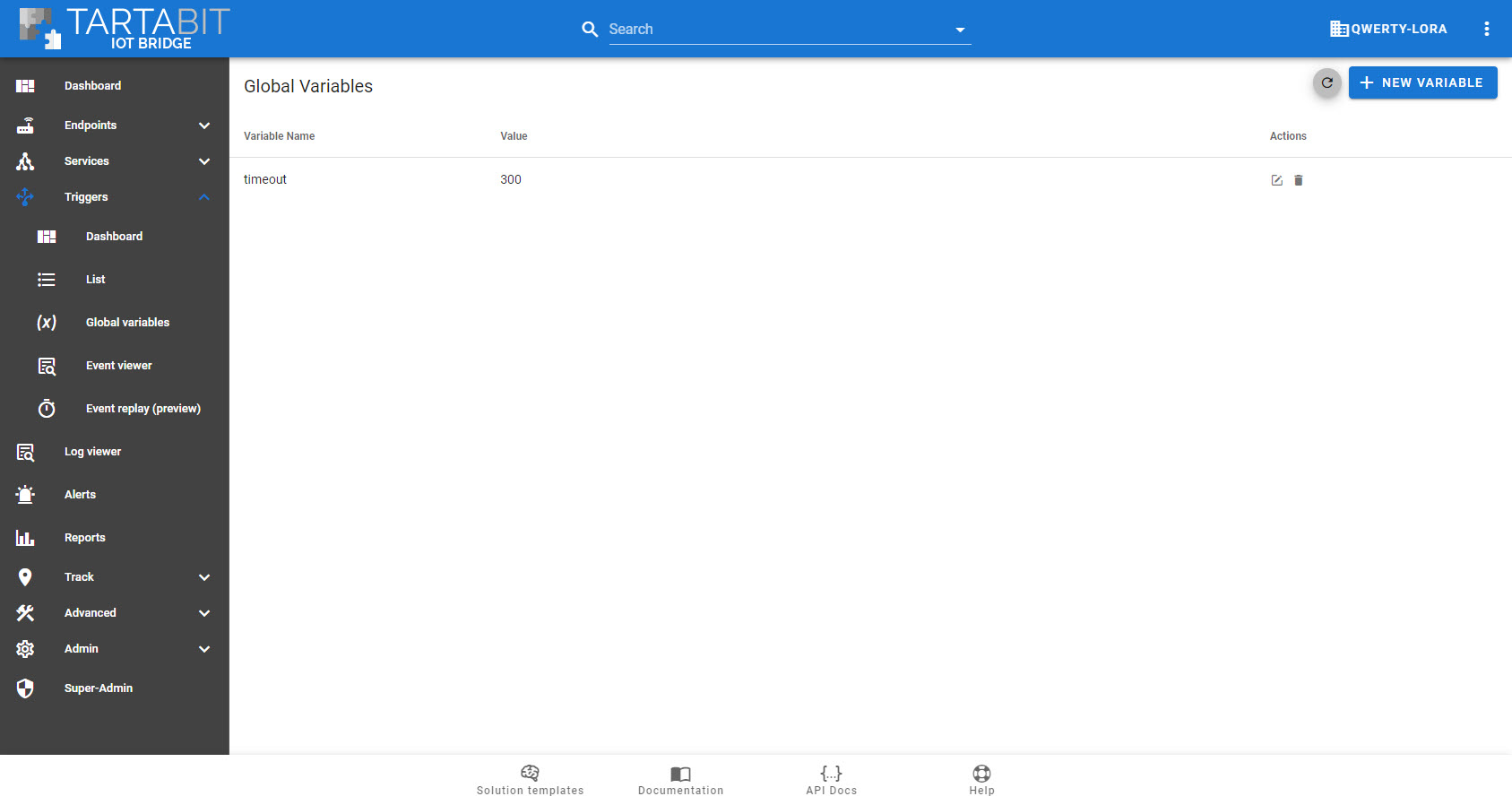
¶ API
Global variables can be set via the API
POST /api/v1/triggers/globals HTTP/1.0
...
{
"key":"myvariable",
"value": "foobar"
}
Global variables can be queried from the API as well
GET /api/v1/triggers/globals HTTP/1.0
...
¶ Importing and Exporting
- When exporting global variables,
secretvariables will export the current value, this behavior may be changed in the future. - When importing a global variable, if the variable has
Import Protectionenabled, importing a variable with the same name will fail, preserving the value configured in your account. - When importing a variable without
Import Protectionany value will be overwritten by a newly imported value.
¶ Trigger
Global variables can be changed from a trigger using the global.set() function.
global.set('myvariable', 'foobar')
Global variables can be accessed by a trigger as well:
global.values.myvariable
The
global.valuesobject is populated when a trigger begins execution, calls toglobal.set()update values for future executions, but does NOT change theglobal.valuesobject in the running trigger, nor will a value change in any other trigger.